Appearance
Integration Guidance For PC & Console Games
Step 1: Account registration
Before exploring AiX dashboard, you need to get an AiX account. Contact AiX support iegg_aix@tencent.com to register for a new AiX account.
Once your account is successfully created, you will receive an AiX account activation email where you can set your AiX account password and other optional information. Then click Submit to complete your account activation.
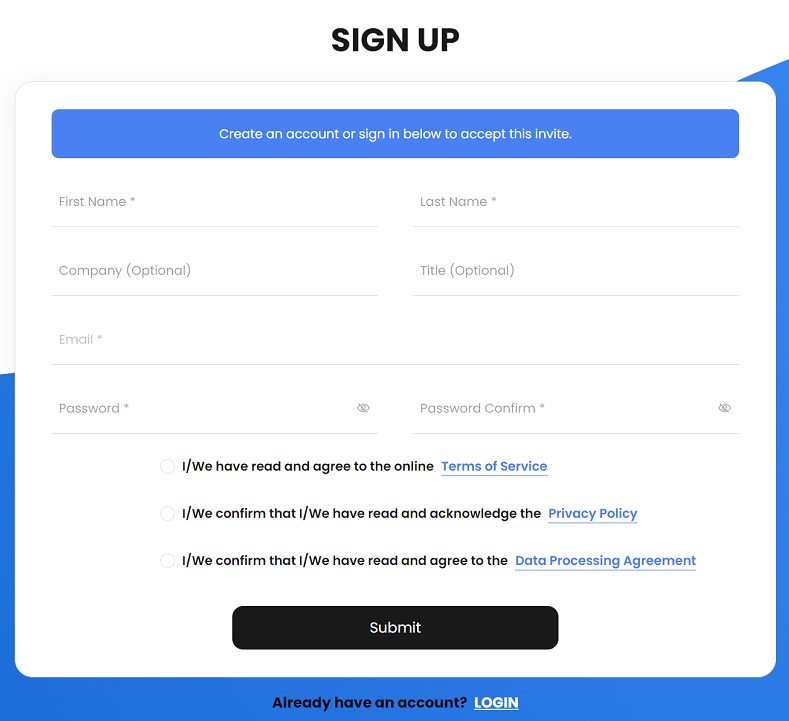
Step 2: Ad account authorization
AiX requires authorizations from your paid media for further integration of channel data. Besides, with the permission of authorization, the other modules in AiX (trading desk, audience, and creative center) can also start working.
Tips: Click here to see Channel/AiX authorization process instructions.
Step 3: Game store authorization
AiX requires authorizations from your storefront for further data integration. Follow the steps to authorize AiX:
- Contact the AiX team about the storefront information.
- Authorize account permissions for the AiX official account on the store backend.
- The AiX team confirms the authorization of the storefront account.
Step 4: In-game telemetry
AiX provides various attribution solutions for customers to use based on the user journey of the game. A key point for AiX to achieve attribution is obtaining essential in-game events, and specific telemetry for the standard dashboard required can be seen as follows:
| Required events for attribution | Purpose | Information | |
| In-game Events | Every time session start | attribution dashboard (retention and DAU etc.) | user ID; IP address; event time; event time unix timestamp; |
| Every time session end | attribution dashboard (retention and DAU etc.) | user ID; event time; event time unix timestamp; | |
| Every time successful purchase (if applicable) | event optimization and attribution dashboard | user ID; event time; event time unix timestamp; revenue currency; revenue amount |
TIP
- You will need to setup and track the telemetries above for AiX to generate the BI standard dashboard, which will let AiX get access to the data.
- The IP address of the player's computer is used as part of our attribution process.
- Some PC games may have their own login form after launching the game, which may require more telemetry based on the user journey of the game. The AiX team would be happy to discuss this for more details.
- Platform information is utilized in reporting to split platforms for the players, attributing in-game telemetries to various platforms such as Windows, Steam, Epic, and so on.
Step 5: Ad configuration
AiX achieves the attribution solution by setting a layer of a redirect tracking URL between the ad click and the third-party landing page or by integrating the AiX WebSDK into a self-built landing page (if applicable). Either approach helps collect user device fingerprints during the ad-clicking stage.
Ad configuration is at the heart of the entire attribution process.
Application scenario 1 - WebSDK integration
By embedding the AiX WebSDK in the game's self-built landing page, AiX collects user device fingerprints during the ad-clicking stage, which can then be compared to the device fingerprints collected in the game to achieve user attribution.
Application scene: self-built landing page + third-party launcher
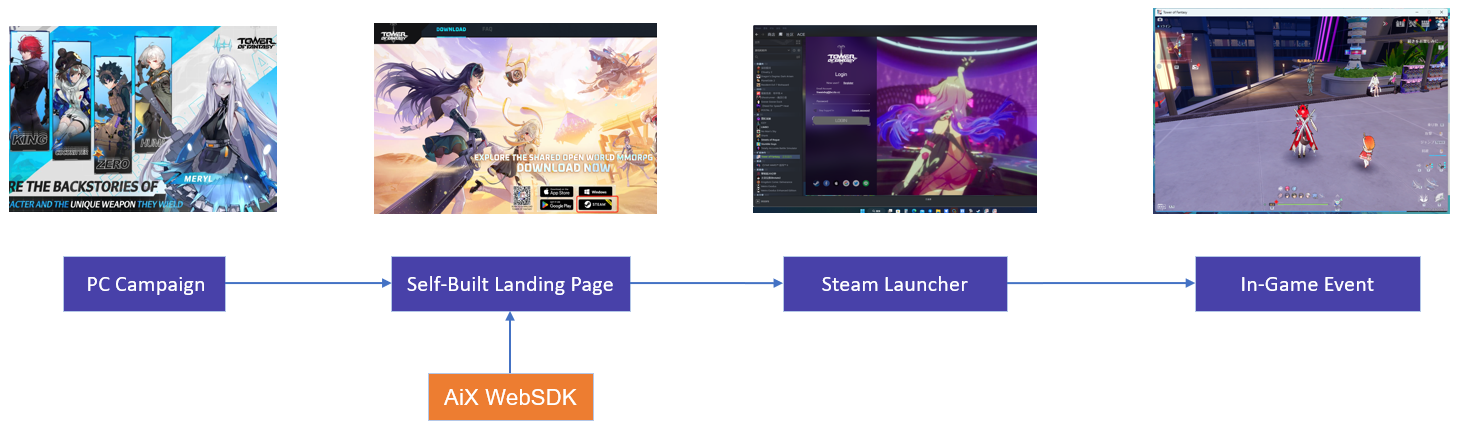 The ad configuration process for WebSDK tracking URLs is as follows:
The ad configuration process for WebSDK tracking URLs is as follows:
- AiX provides WebSDK for integrating into your landing page.
- The marketer provides the necessary ad channel information to AiX.
- AiX generates tracking URLs based on the information, which the marketer can configure on various ad platforms.
- The marketer configures the tracking URLs during campaign creation on Google, Facebook, TikTok, or other required ad platforms.
For more information, see WebSDK Tracking URLs setup to check more specific information.
Application scenario 2 - Redirect tracking URLs
By setting a layer of a redirect tracking URL between the ad click and the third-party landing page, AiX collects user device fingerprints during the ad-clicking stage, which can then be compared to the device fingerprints collected in the game to achieve user attribution.
Application scene: third-party landing page (Steam/Epic) + third-party launcher
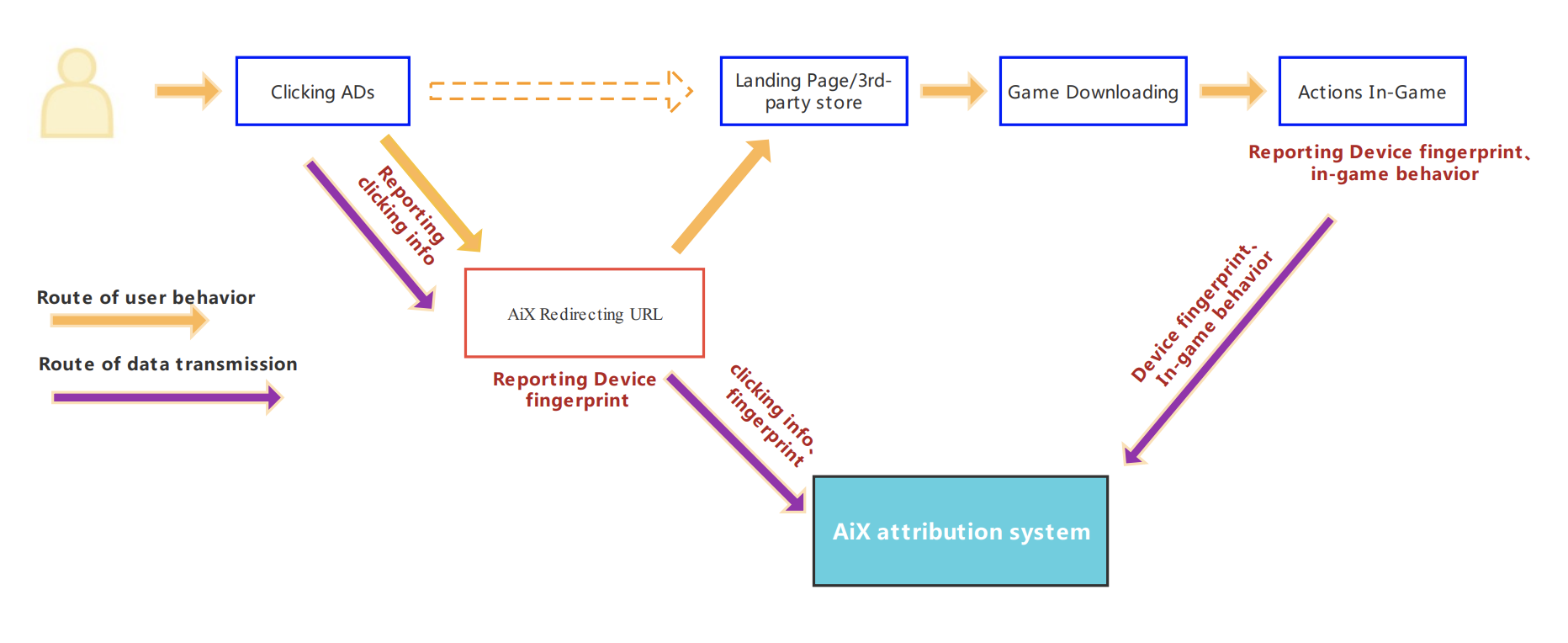
The ad configuration process for redirect tracking URLs is as follows:
- The marketer provides the necessary ad channel information to AiX.
- AiX generates tracking URLs based on the information, which the marketer can configure on various ad platforms.
- The marketer configures the tracking URLs during campaign creation on Google, Facebook, TikTok, or other required ad platforms.
For more information, see Redirect Tracking URLs Setup to check more specific information.
Once you’ve completed the steps above, you’re ready to start using AiX!
 AiX User Guides
AiX User Guides