Appearance
Monitor
Notification Scenarios
Metric Issue
Send notifications when the changes in core metrics exceed the threshold you set or when target metrics don't meet the target or the channel averages.
Ad Issue
Send notifications when there are delivery issues with advertising, such as "Not eligible" or "delivery error" (on Google, Facebook, TikTok, and Twitter), as well as when there are issues with creatives or keyword status (on Google).
Account Issue
Send notifications when advertising accounts are banned (on Google, Facebook, TikTok, and Twitter).
Notification Settings
Target Management
On the Target page, you can set the target value for the overall core metrics of the game, and if a target value is set, it can be used as the metric threshold for rules under all channels. The settings apply only to the current user.
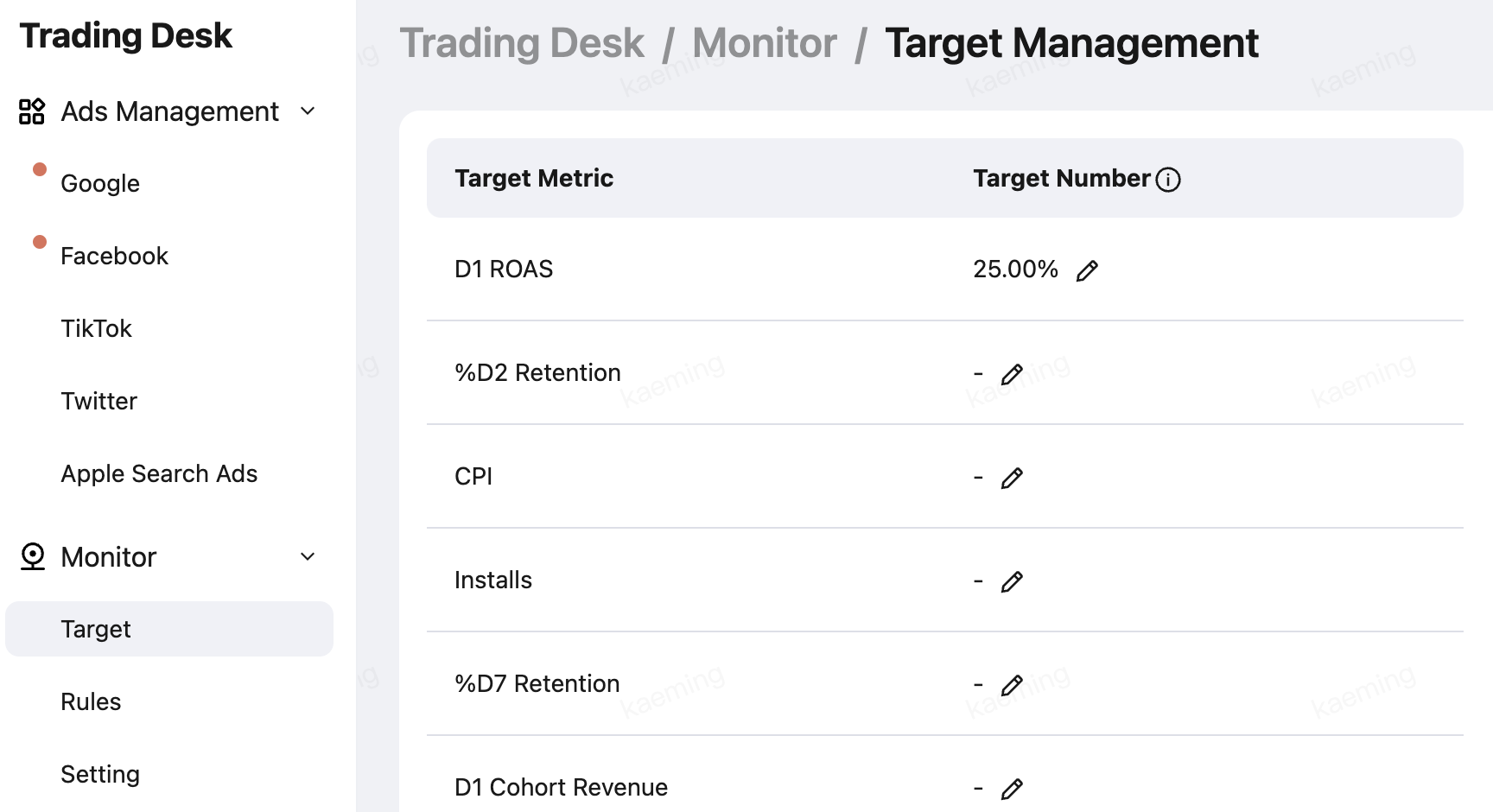
Rule Management
On the Rules page, you can customize notification rules for core metrics according to your needs.
The Trading Desk monitors whether the metrics are high or low, increasing or decreasing compared to the previous period, or showing a continuous trend of increase or decrease. You can enable or disable each rule, and set custom thresholds and time periods. The settings apply only to the current user.
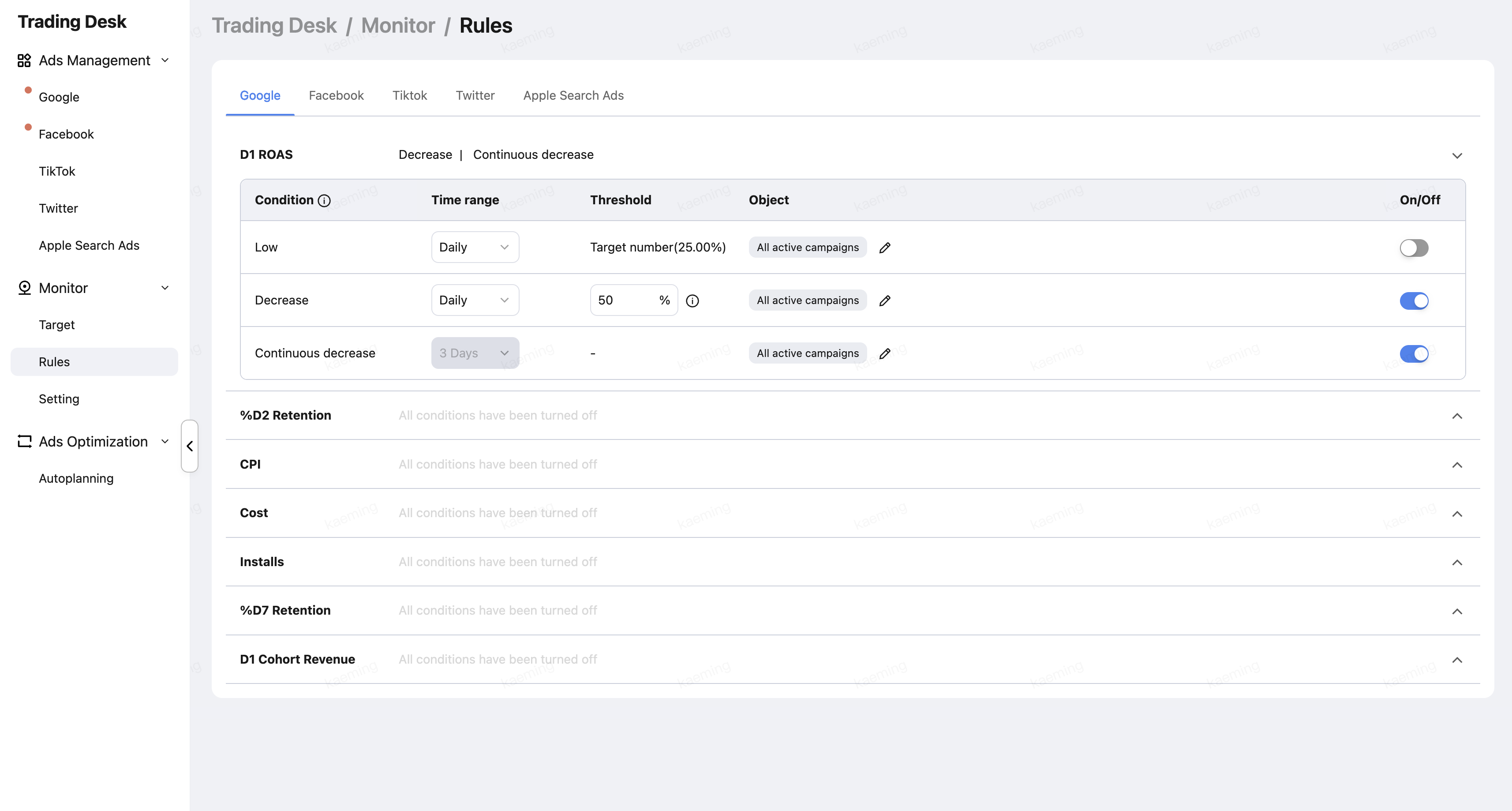
Notification Management
On the Setting page, you can enable or disable the notifications for each channel.
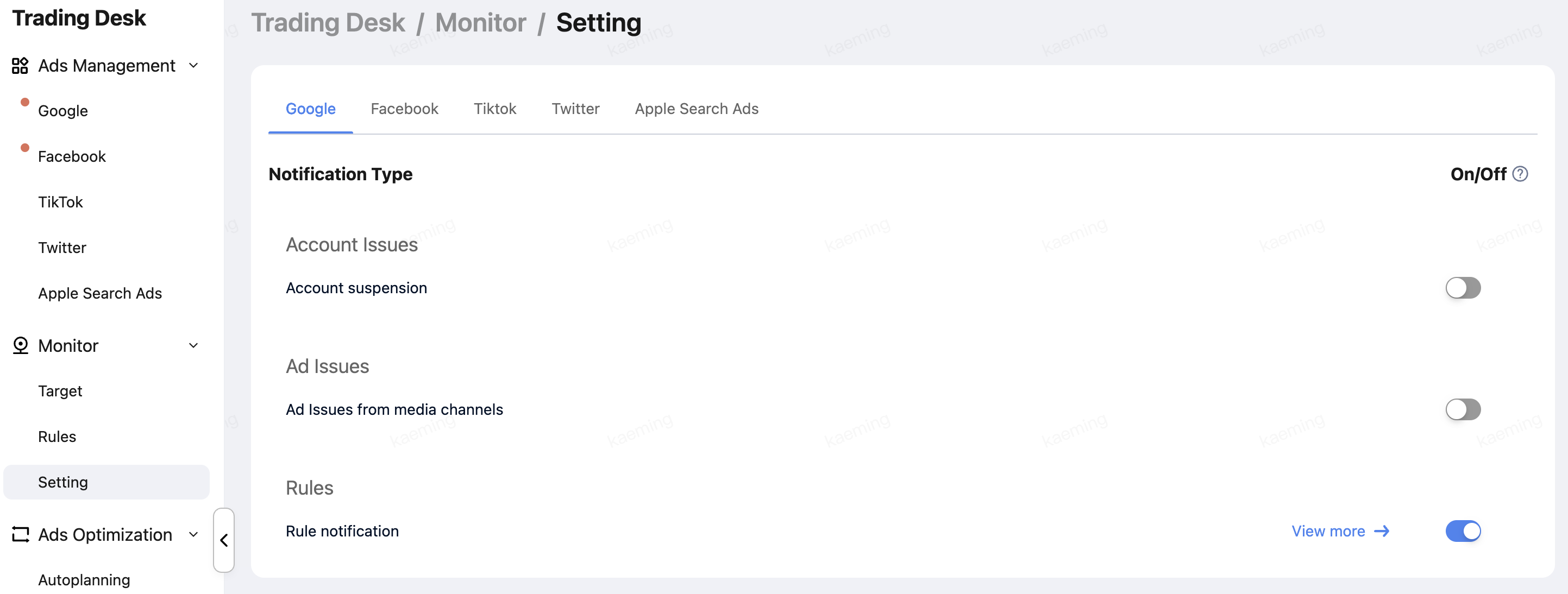
Read Notifications
When ad issues, account issues, or metric issues occur, you will see red dots next to the channel names.
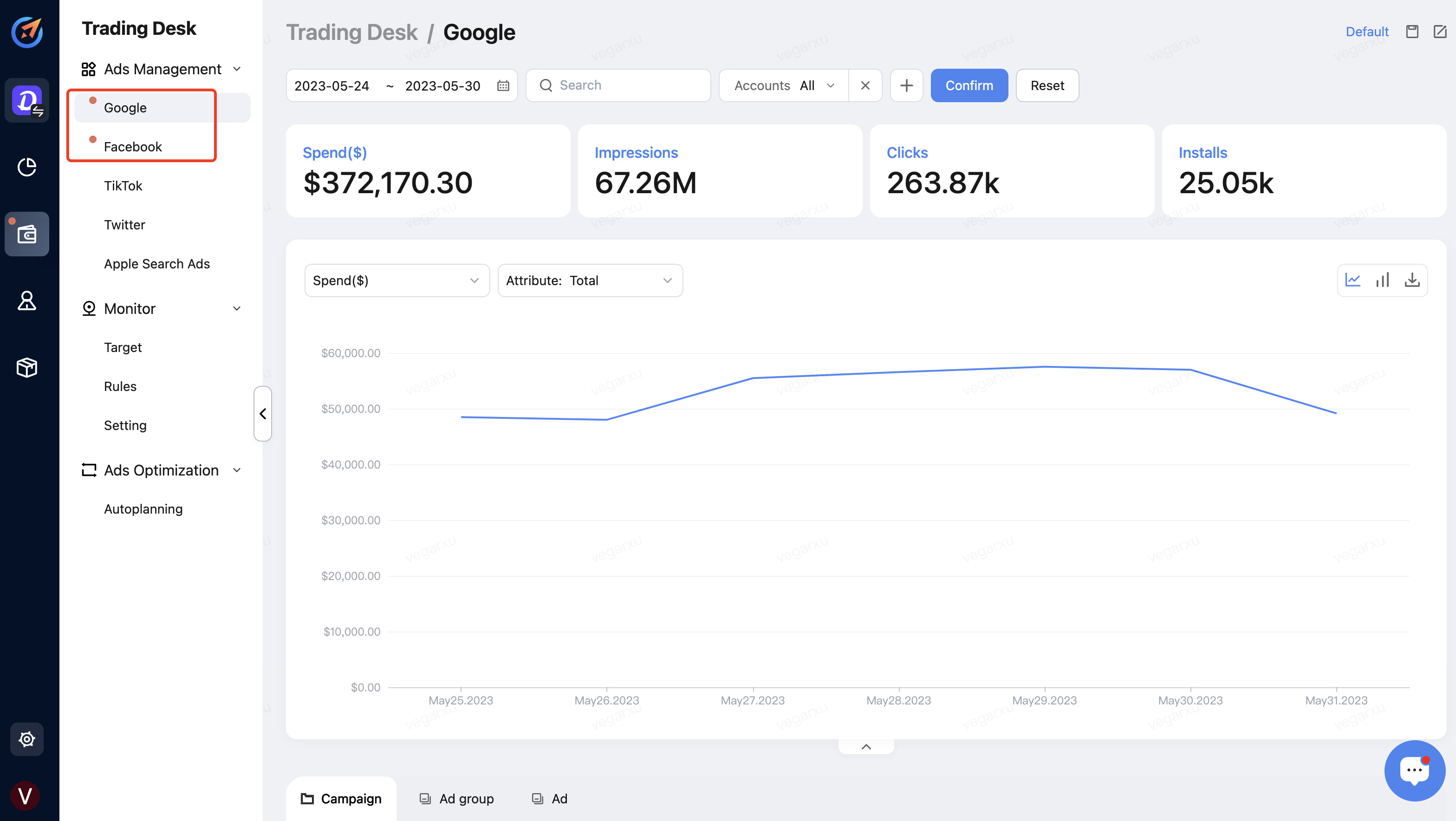
Go to that channel page and click the message center icon in the lower right corner of the page to view notifications for different categories in that channel.
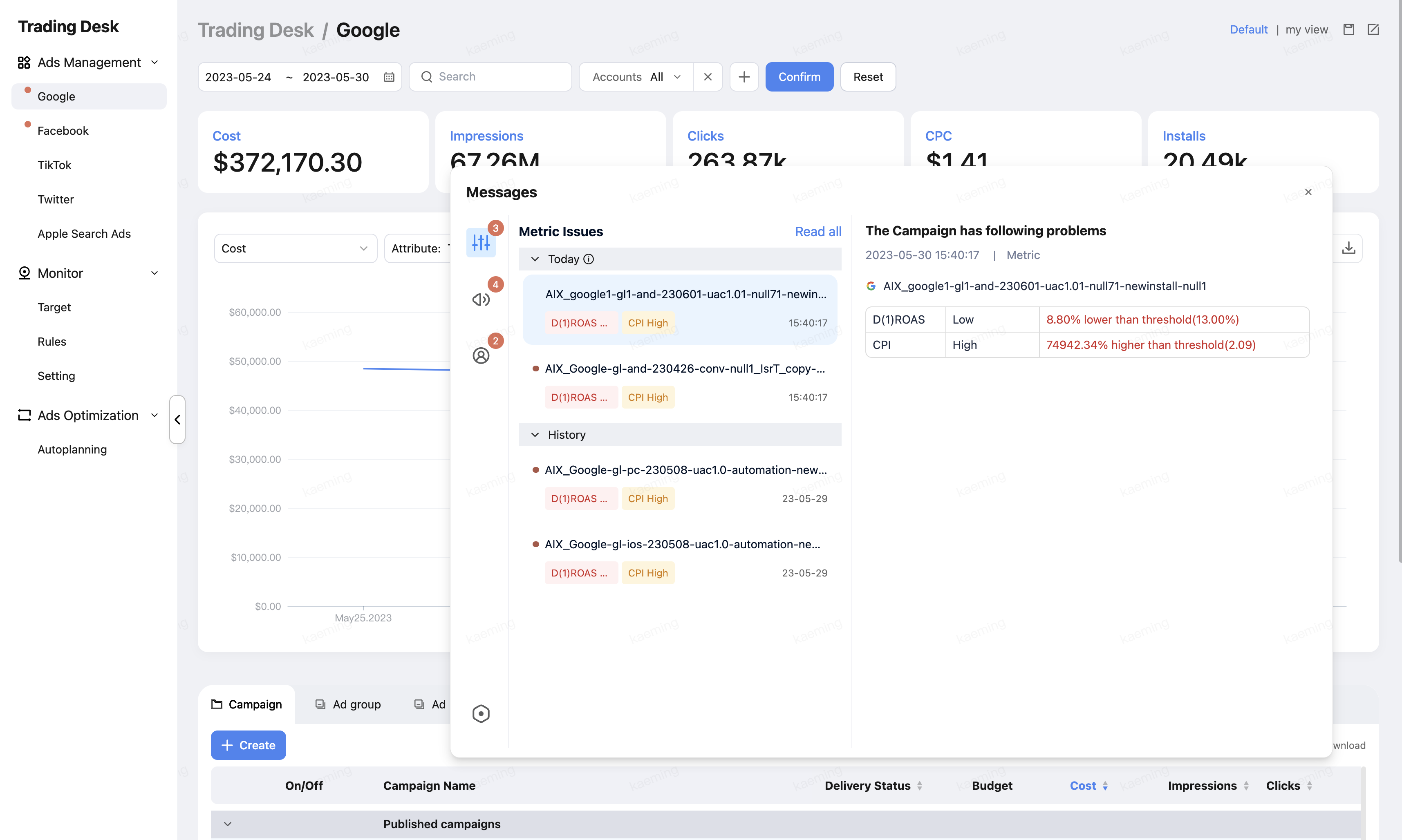
 AiX User Guides
AiX User Guides