Appearance
Market
The following dashboard in the Market module currently only supports mobile games.
Scale
The data is sourced from Newzoo and is updated annually. You can view the data on population, online population, players, and payers for key countries in key regions by year.
According to your needs, you can select Region, Country/Market, and Year, then click Confirm to query different data information.
If no conditions are filtered, the system defaults to providing the data information of population, online population, players, and payers for all key Countries/Markets under all key Regions for the previous year (2022).
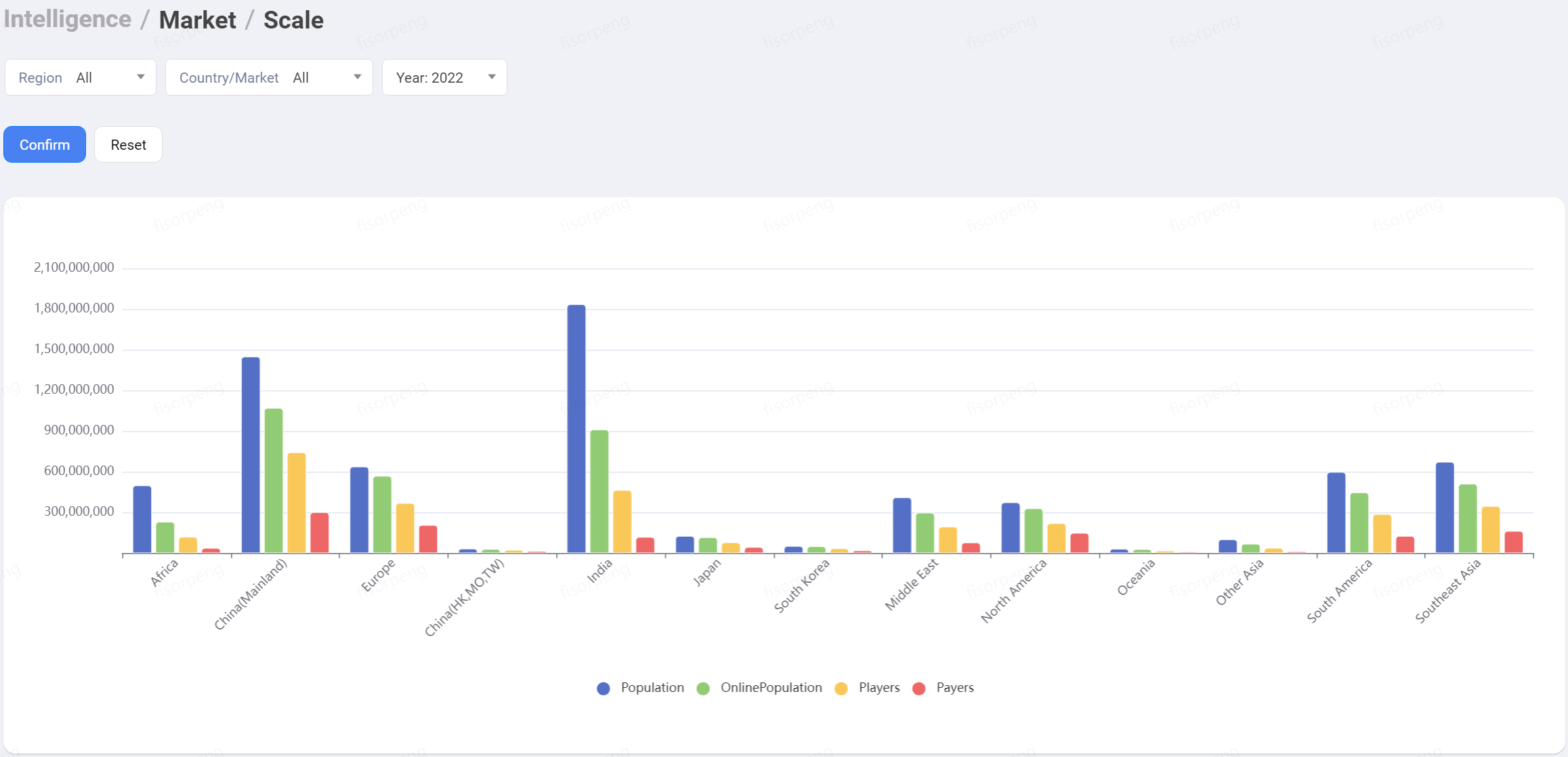
If you want to view the data information for a specific region (for example, Europe), you can select Europe in the Region drop-down, select All for Country/Market, and select 2022 for Year, then click Confirm. This will enable you to view the data information for population, online population, players, and payers in Europe for the year 2022.
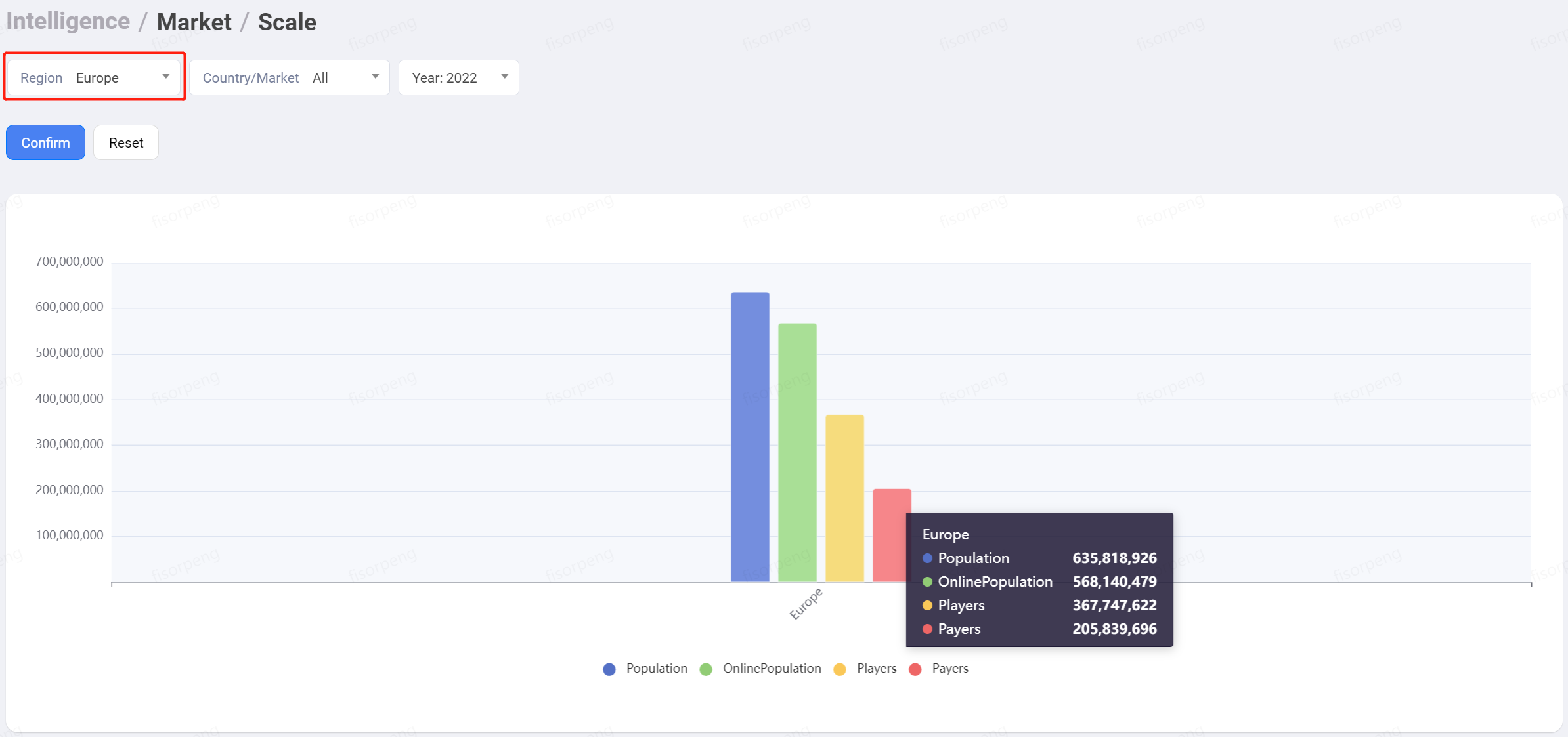
If you want to view the data information for a specific country or market, such as Germany, you can select Europe in the Region drop-down, select Germany for Country/Market, and select "2022" for Year, then click Confirm. This will allow you to view the data information for population, online population, players, and payers in Germany for the year 2022.
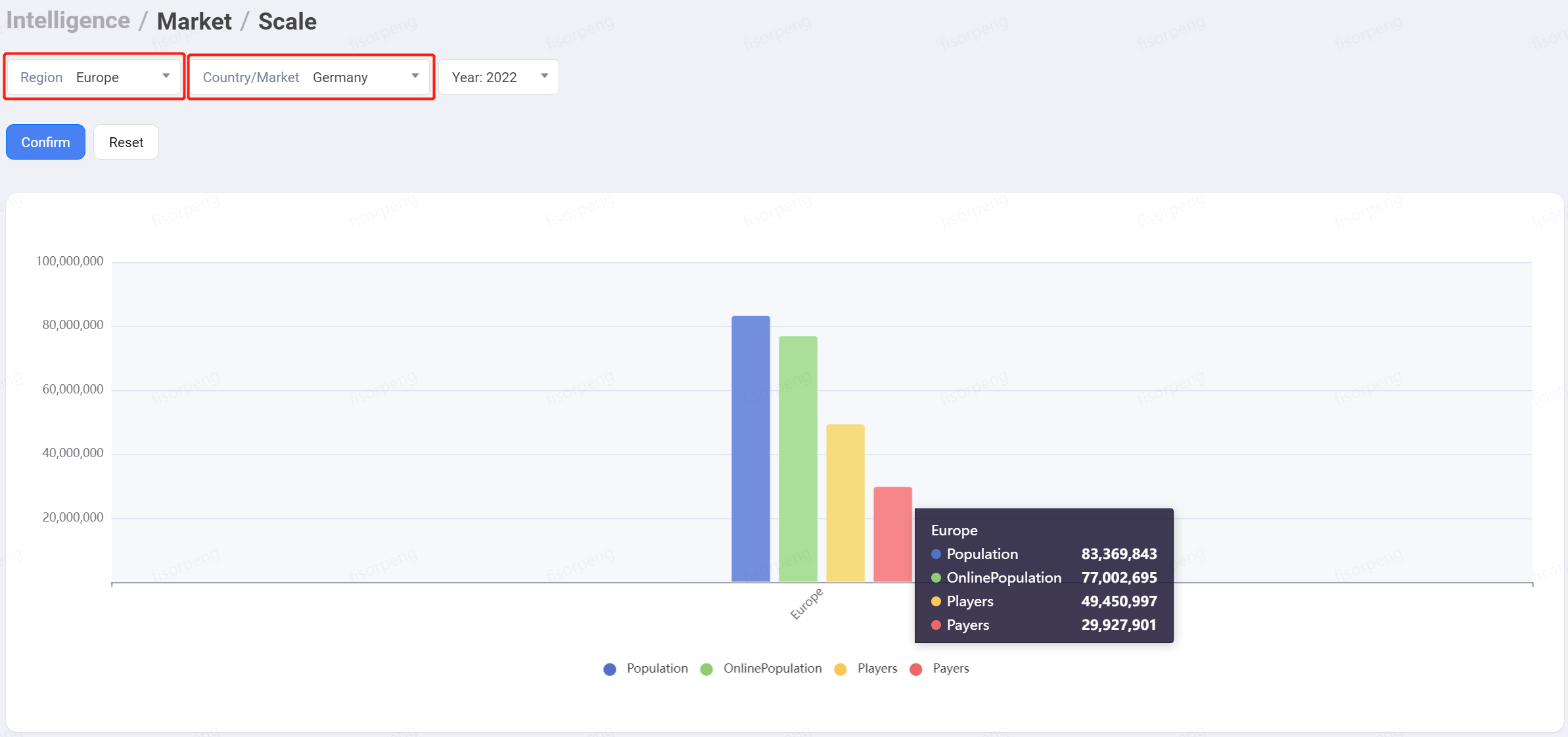
Trend
The data comes from AppAnnie and is updated monthly. You can view the download, MAU (monthly active users), revenue, and ARPU (average revenue per user) data for different months in key regions and countries by game category.
You can select Category, Region, Country/Market, Game Terminal, and Month as needed, and click Confirm to query different result data information.
If you do not filter any conditions, the system will default to provide data for all categories, all key regions, all key countries and markets, with the game terminal being mobile, and for the latest consecutive 12 months of download, MAU, revenue, and ARPU.
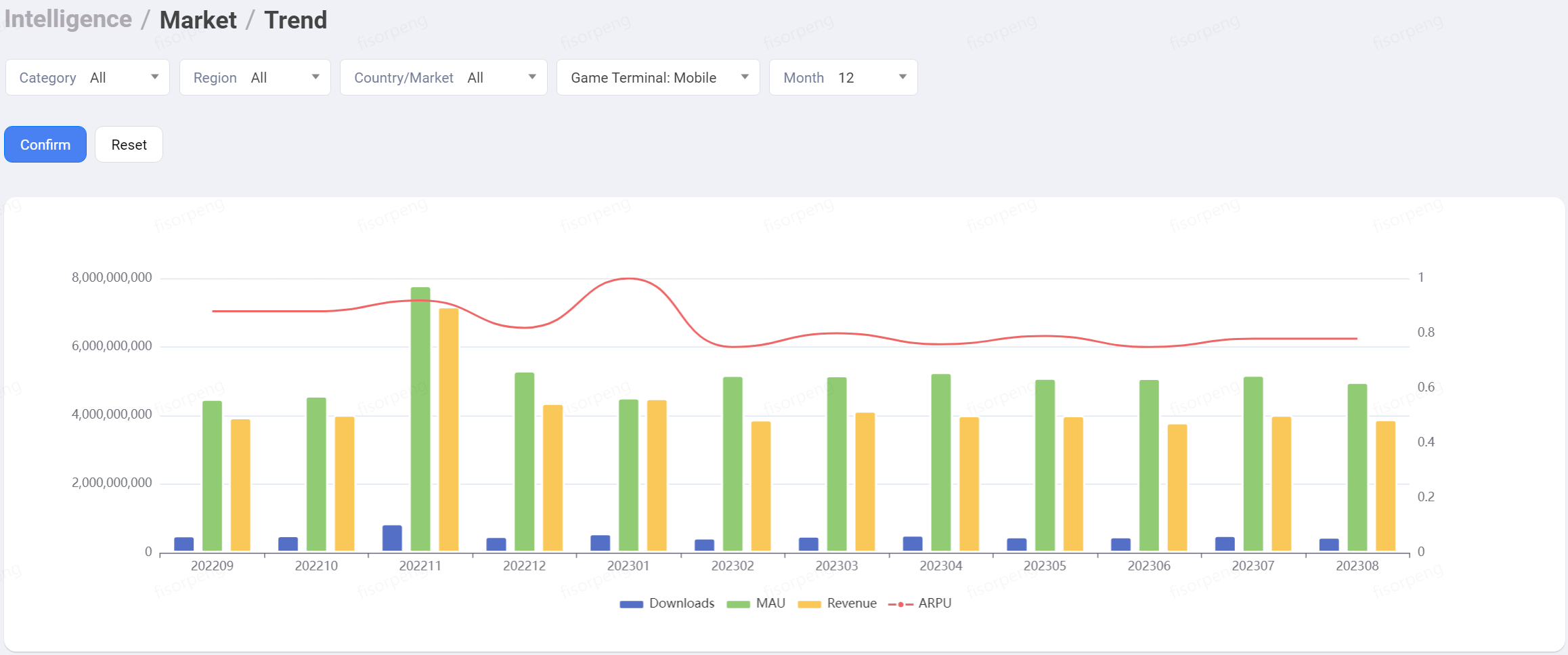
If you want to view the mobile data information for a specific category (for example, RPG), a specific region (for example, Europe), and a specific country or market (for example, Germany) for the most recent consecutive 12 months, you can select RPG for Category, Europe for Region, Germany for Country/Market, and Mobile for Game Terminal. The Month field is defaulted to the most recent consecutive 12 months. After clicking Confirm, you can view the corresponding data.
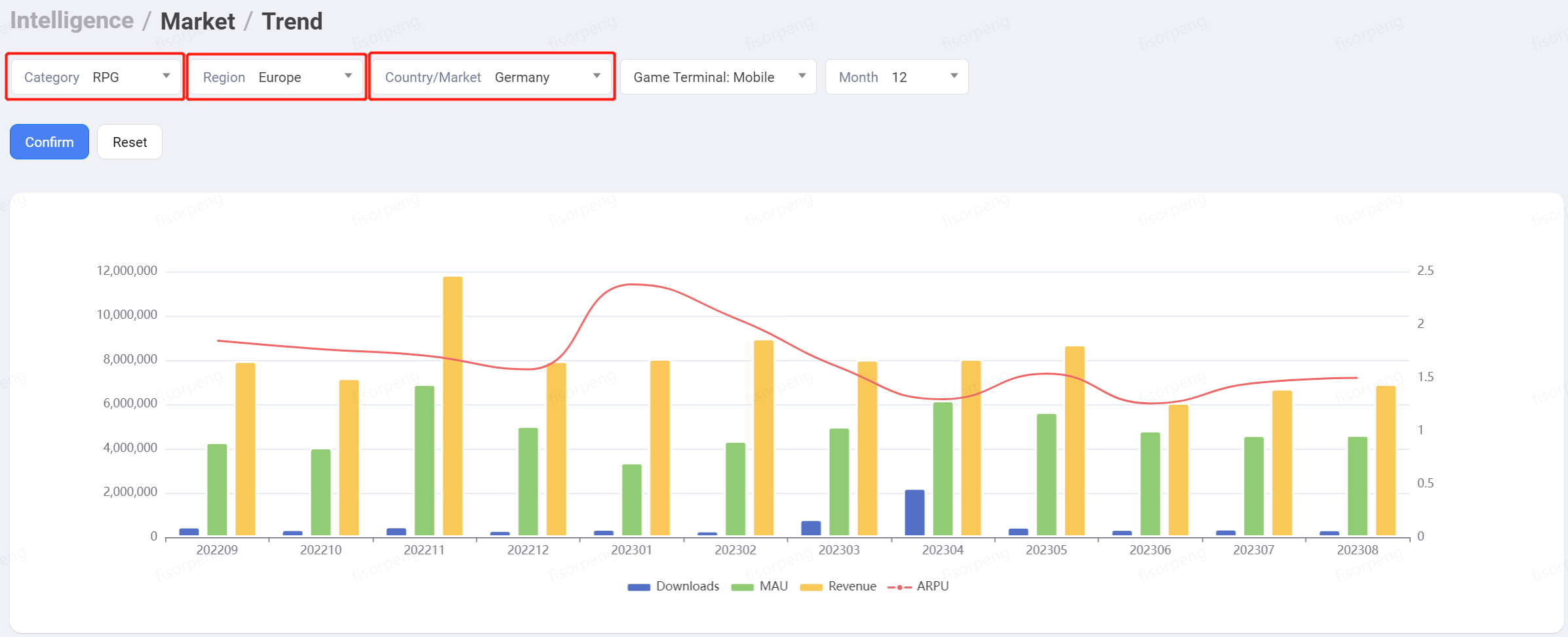
Competitive
The data comes from DataBrain and is updated monthly. You can view the competitive situation in different regions or countries by game category on a monthly basis. Models are calculated based on the renewal rate of the leaderboard and the concentration of the industry, divided into the Red Sea Market, Blue Sea Market, Opportunity Market, and Dormant Market.
According to your needs, you can select Category, Region, Country/Market, and Month, then click Confirm to query different data information.
If no conditions are filtered, the system will default to providing the competitive situation in the last month for the Action category, all key regions, each key country or market, and the game terminal being mobile.
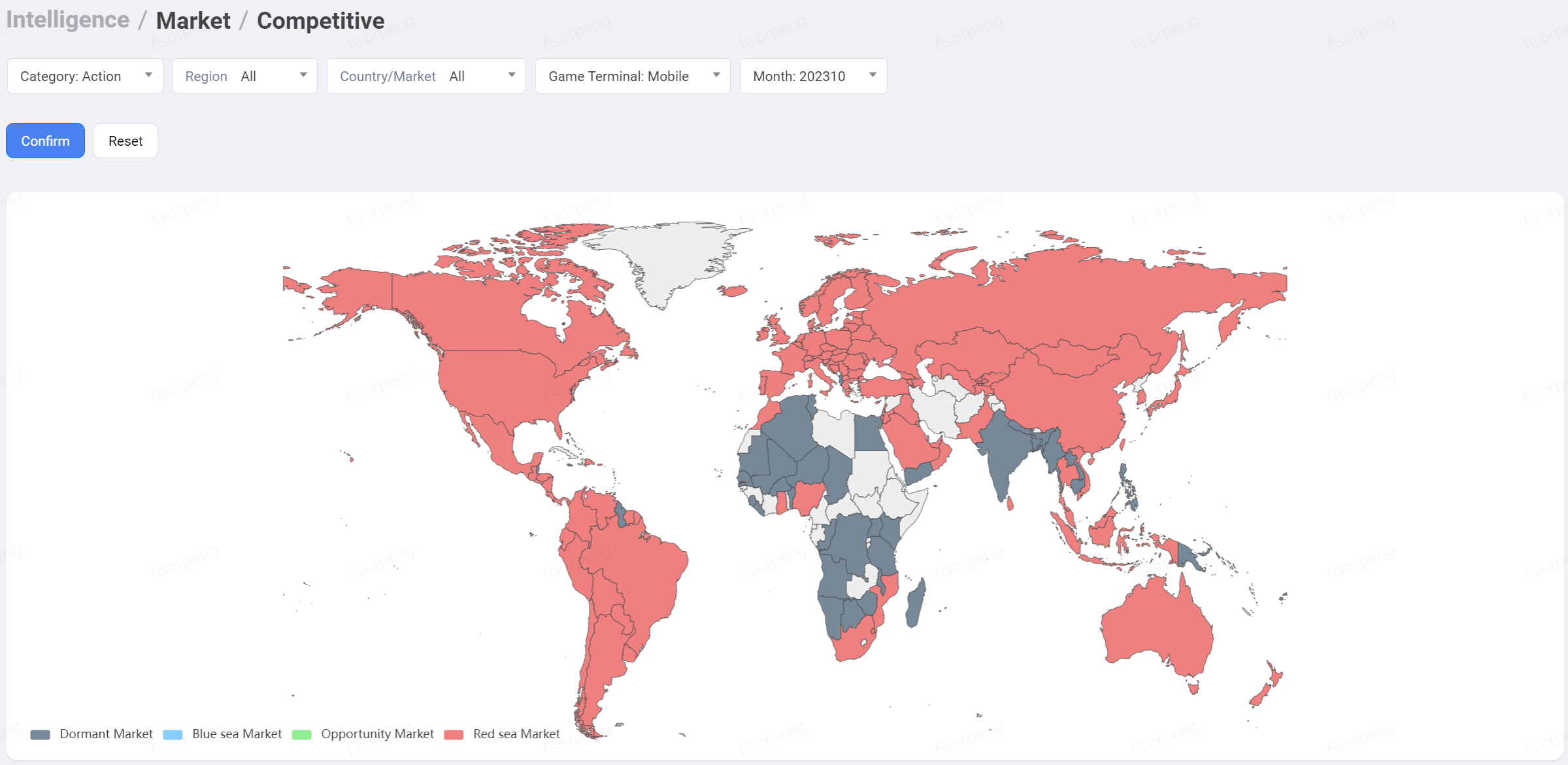
If you want to view the competitive situation of a specific category (such as RPG) in a specific region (like Europe) and a specific country or market (like Germany) over the last month, you can select RPG for Category, selecr Europe for Region, select Germany for Country/Market, leave Game Terminal as Mobile by default, select 202310 for Month, then click Confirm to view the corresponding data.
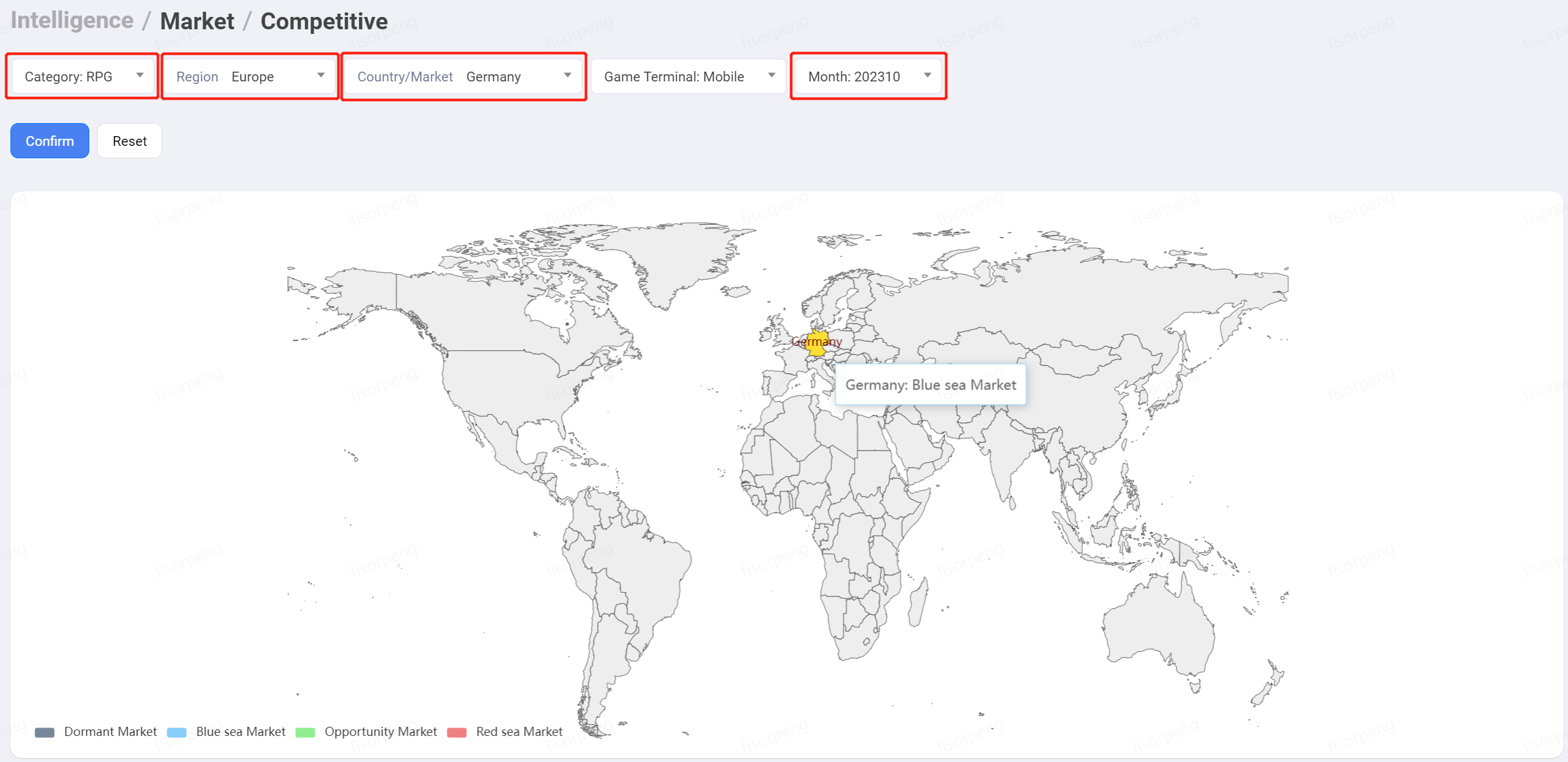
Channel
The data comes from Appsflyer and is updated monthly. You can view the proportion of channel deployment in different regions or countries by game category in different months (the results are calculated based on the advertising spending of each channel for the corresponding game category and region or country). The system defaults to providing the specific channel proportion data for the top 5, and the rest are all summarized as Other.
According to your needs, you can select Category, Region, and Date, then click Confirm to query different data.
If you want to view the proportion of channel deployment for a certain category (such as strategy) and a specific region (such as Europe) in June 2023, you can select Strategy for Category, Europe for Region,and 202306 for Date. By clicking Confirm, you can view the corresponding data.
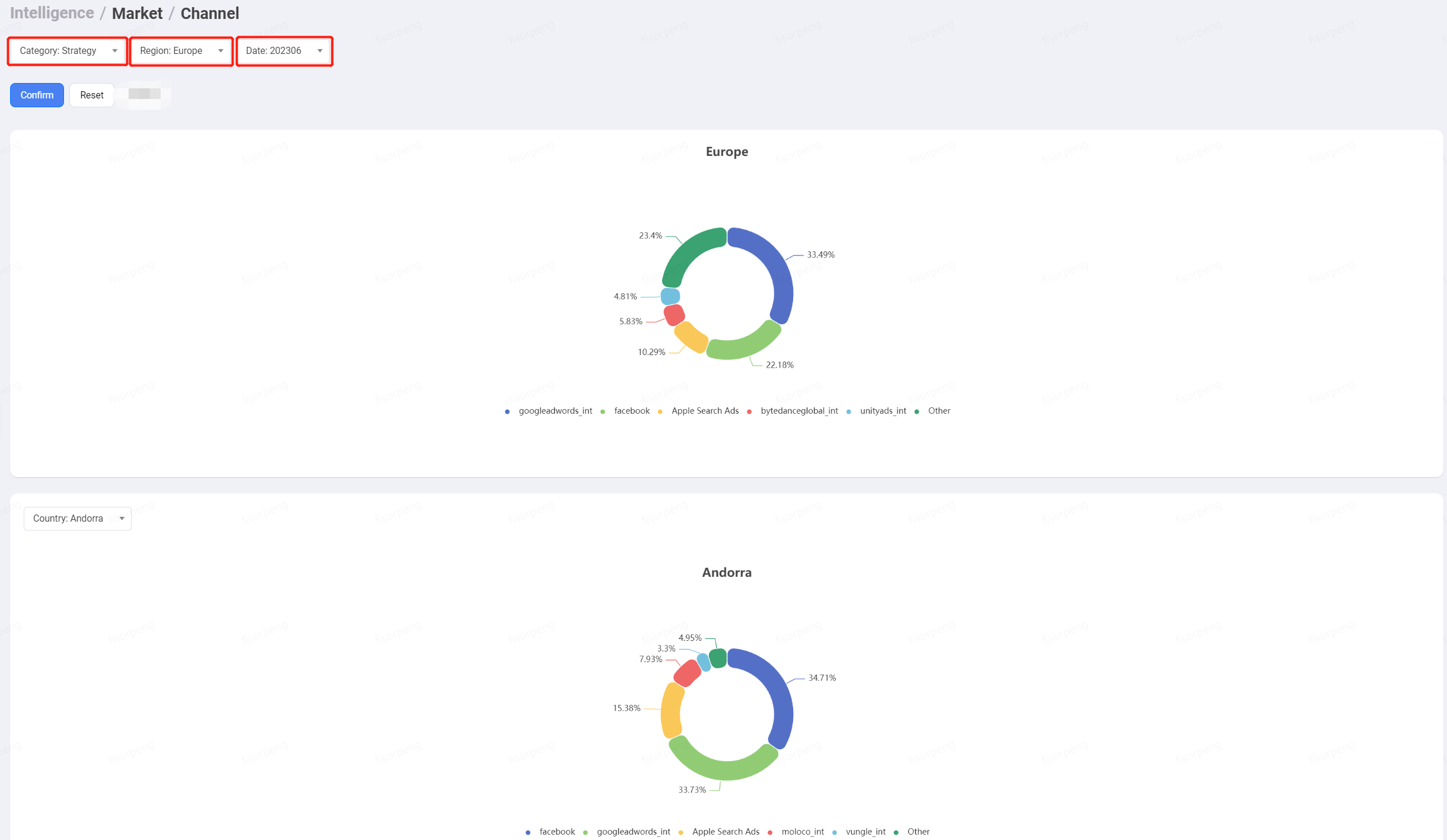
If you want to further view the data information of a specific country in Europe (such as Germany), you can select Germany for Country to query the corresponding data.
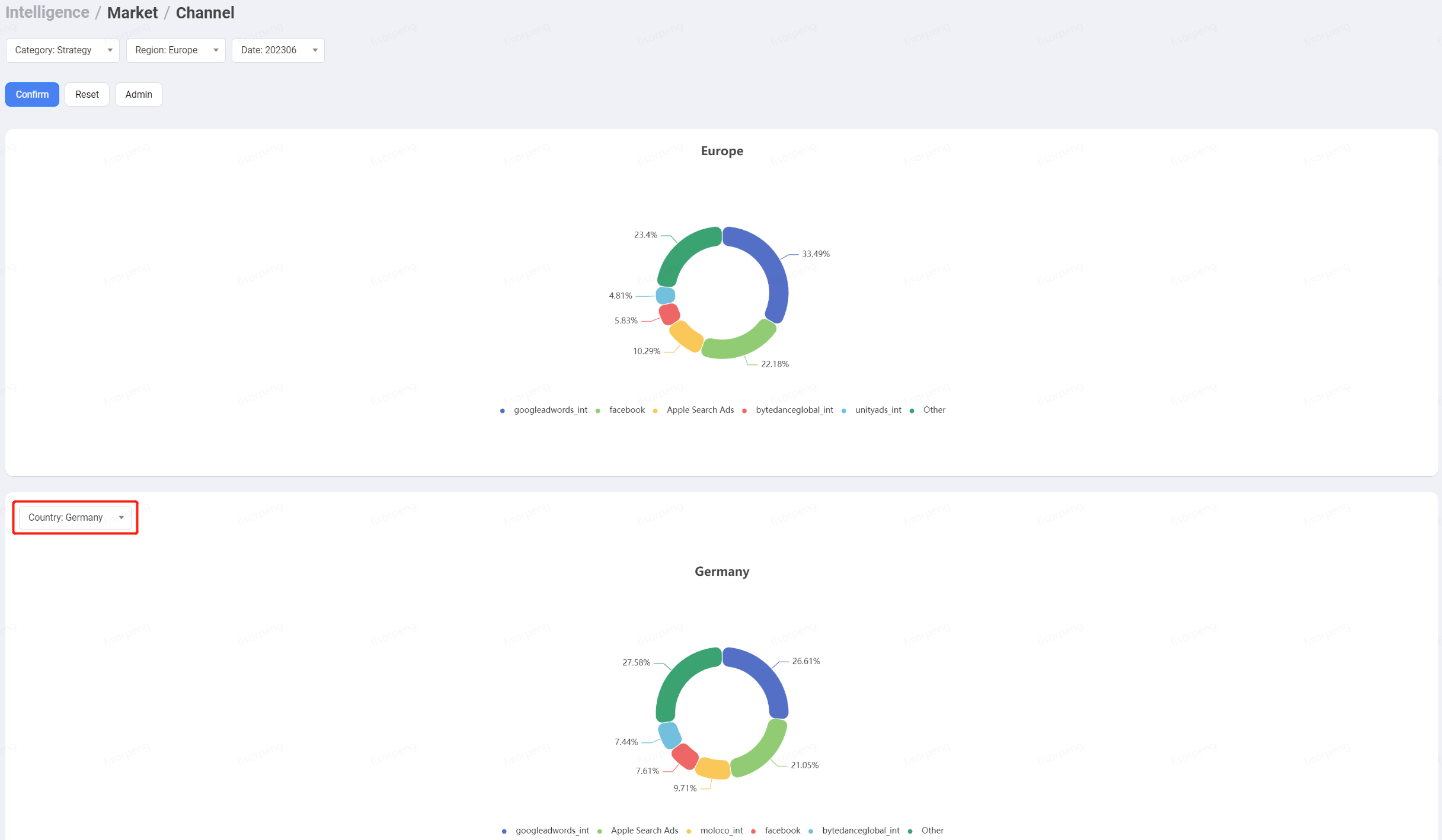
OS
The data comes from AppAnnie and is updated monthly. You can view the download data and its proportion information for different device OSs in different regions and countries in different months according to the game category.
You can select Category, Region, Country/Market, and Month according to your needs, and click Confirm to query different data information.
If no conditions are filtered, the system will present the download data and its proportion information for all categories, all key regions, and all key countries and markets for the last 12 months by default.

If you want to view the download data and its proportion information for a specific category (such as RPG), in a specific region (such as Europe), under a specific country or market (such as Germany) in August 2023, you can select RPG for Category, select Europe for Region, select Germany for Country/Market, and select 202308 for Month. After clicking Confirm, you can view the corresponding data.
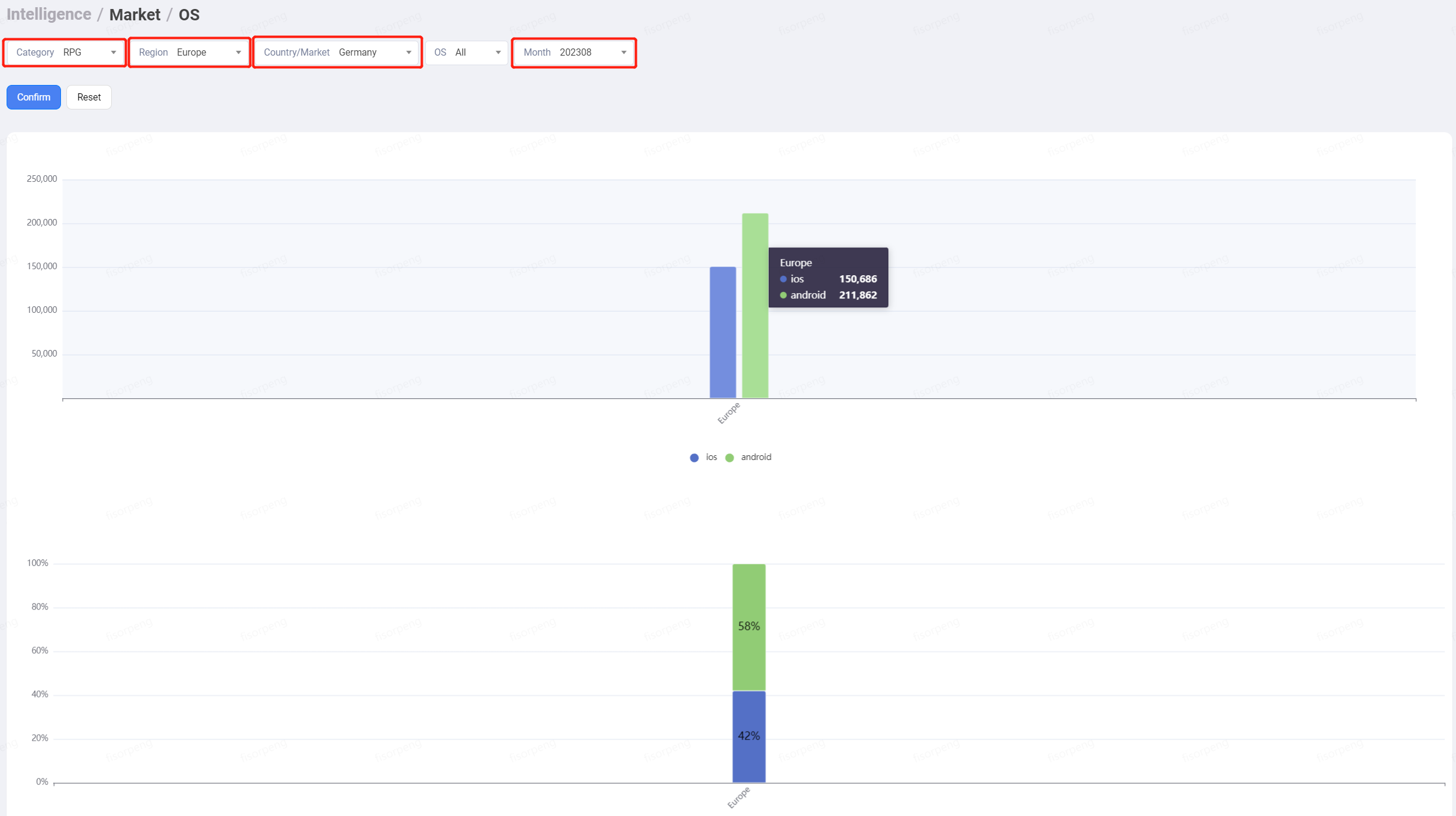
 AiX User Guides
AiX User Guides