Appearance
RTB House/AiX Setup
Step 1 - Select an Authorization Channel
a. Select either access portal
Click "Setting" --> "AD Accounts" --> "Add Accounts" .
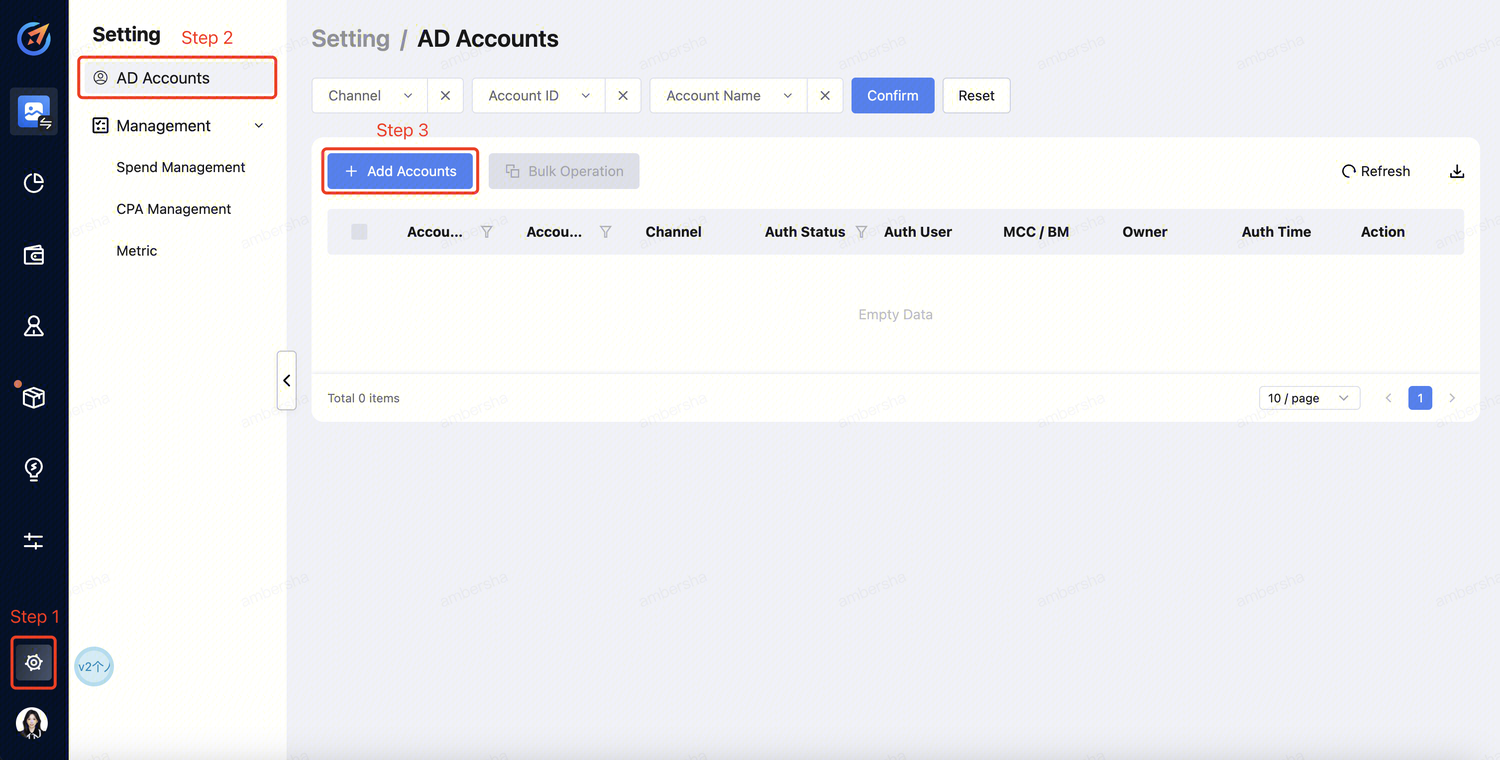
Click "Setting" -->"AD Channels" --> "Select the Media".
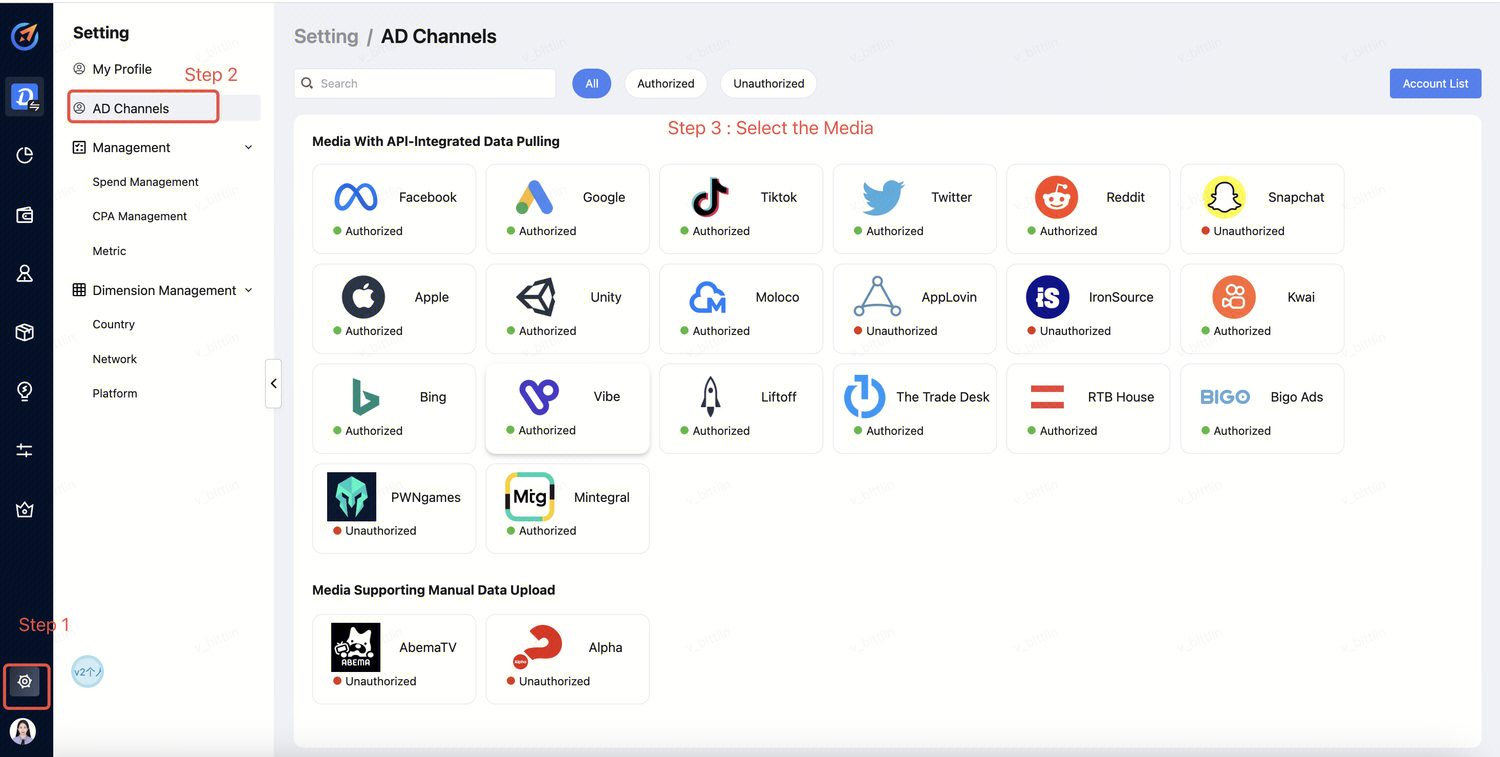
b. Select the channel and fill in the fields as the Instruction.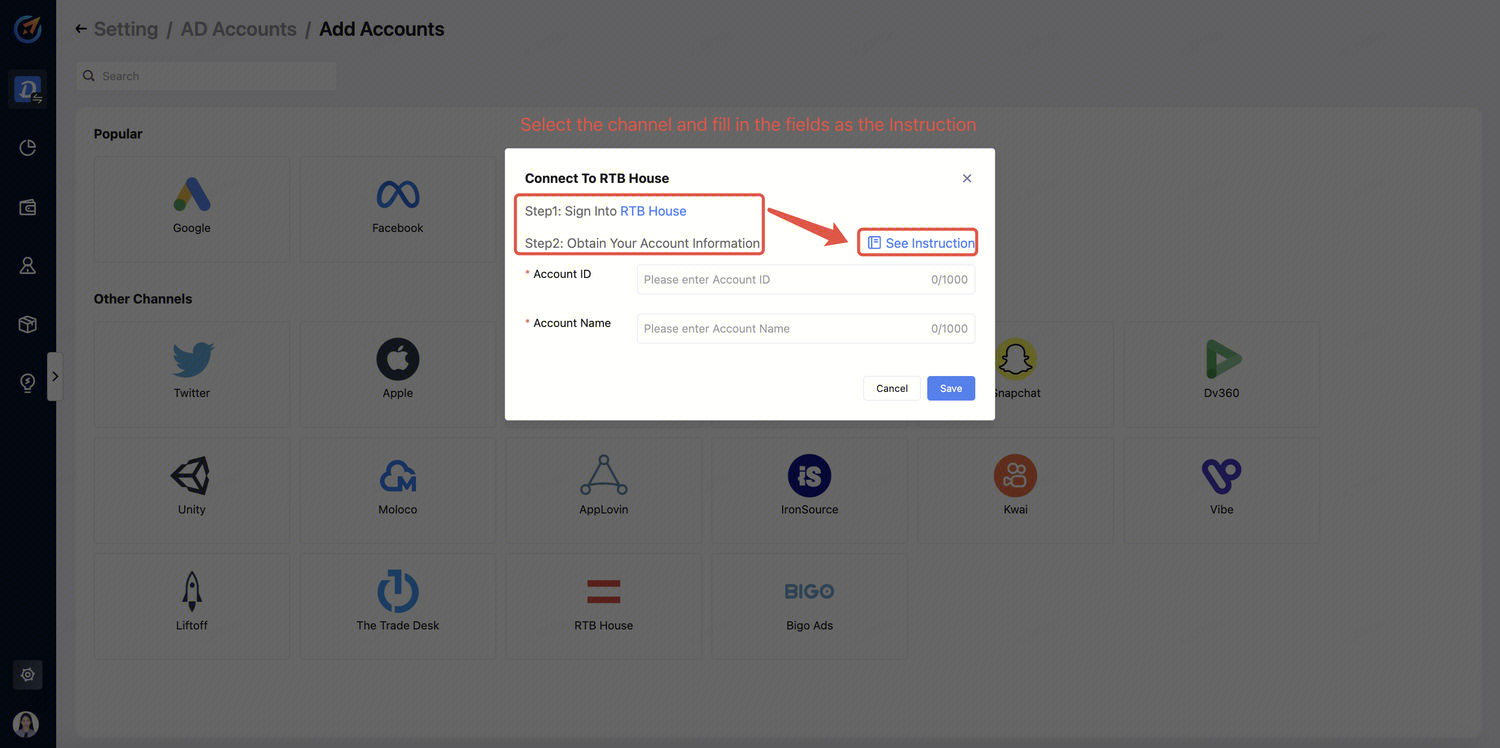
Step 2 - Obtain auth information
- Contact your Account Manager to request adding new advertiser permissions for the email
ieggaix@tencent.com. - Also, obtain the
Advertiser Hashfrom them.
Tips:
- Treat the
Advertiser Hashas theAccount ID.- If no
Account nameis provided,you may assign a name to the account.
Step 3 - Account Info providing to AiX
Enter the Account ID and Account name information obtained from your AM into AiX and click on “Save” button to complete the authorization.
Please also provide your AD Accounts (need to be integrated) to AiX team. 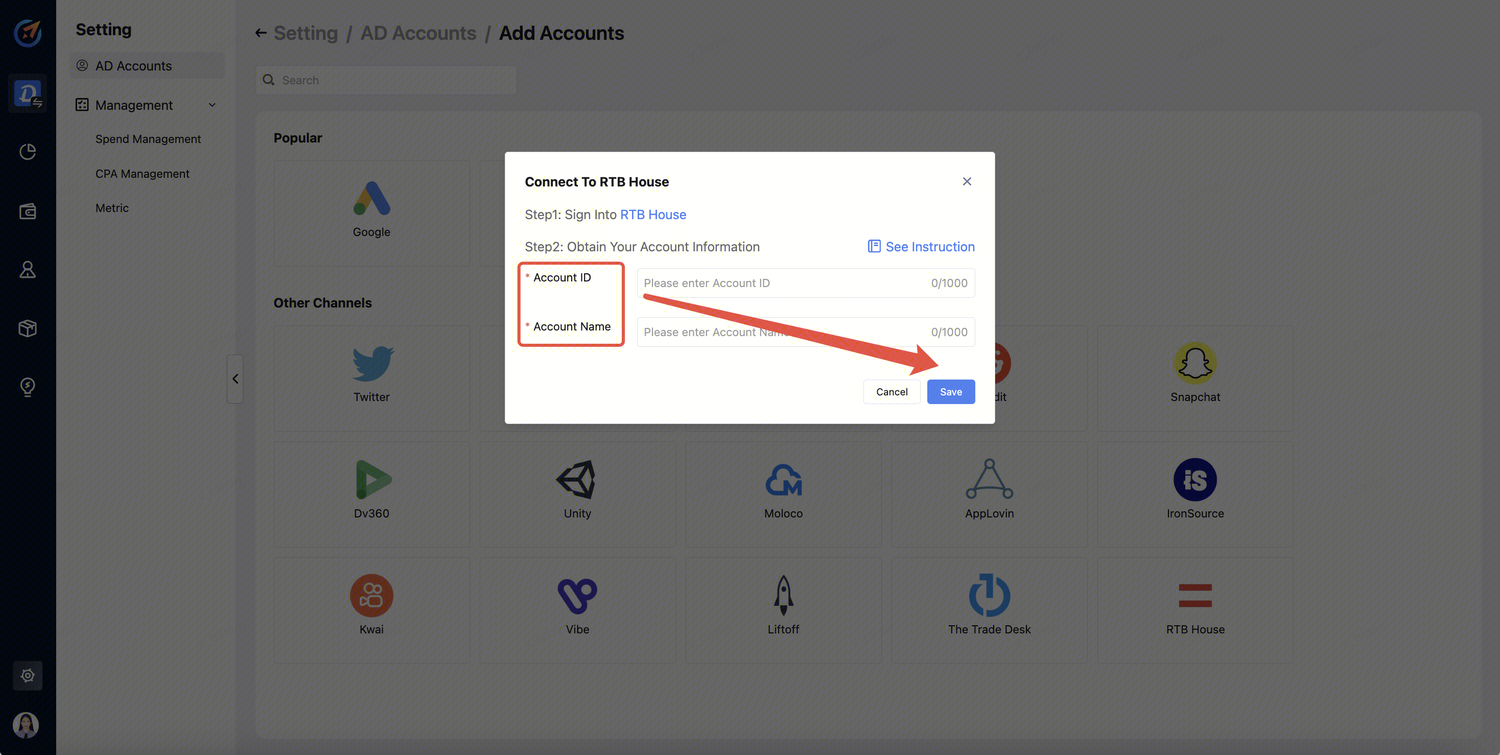
 AiX User Guides
AiX User Guides