Appearance
DV360/AiX Setup
Step 1 - Select an Authorization Channel
a. Select either access portal
Click "Setting" --> "AD Accounts" --> "Add Accounts" .
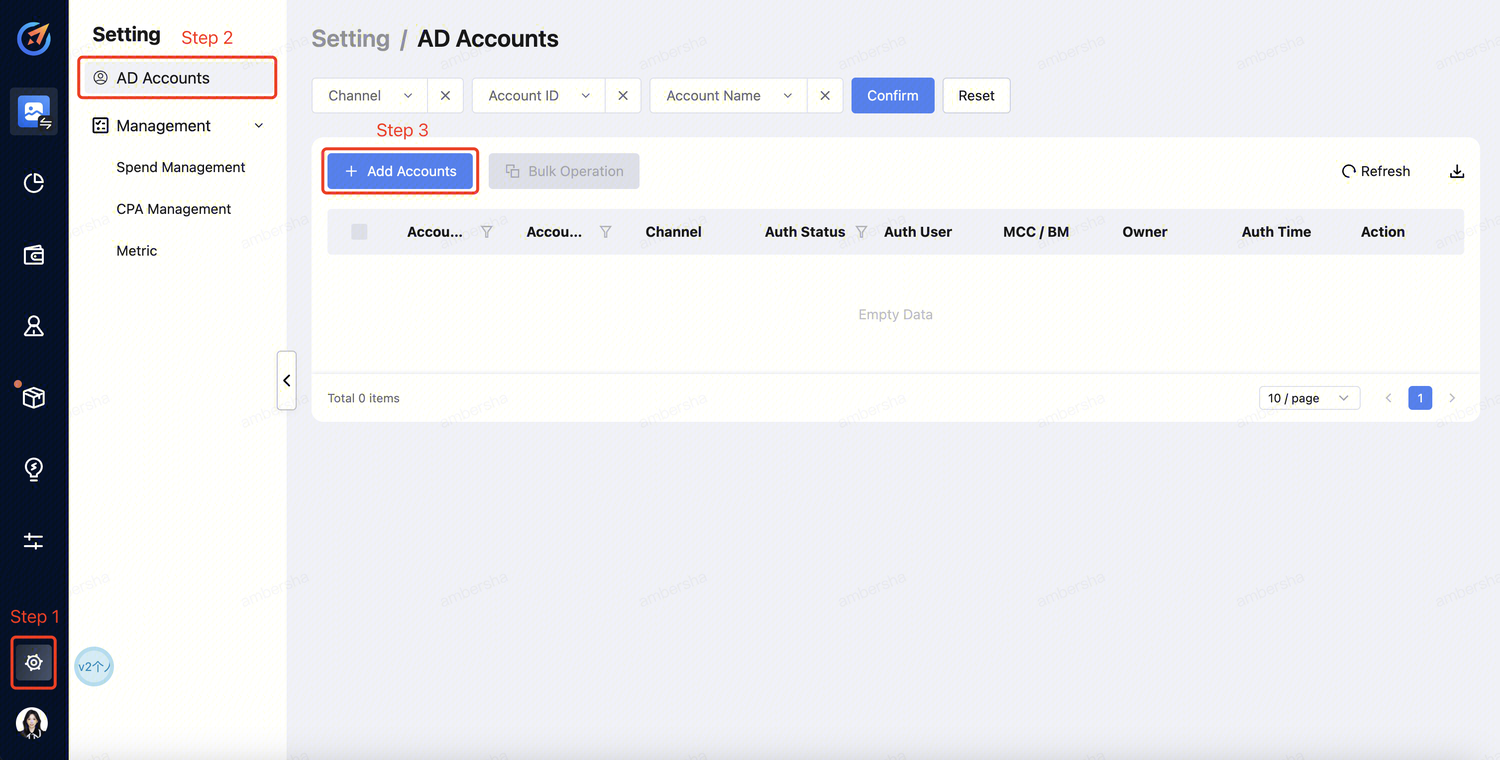
Click "Setting" -->"AD Channels" --> "Select the Media".
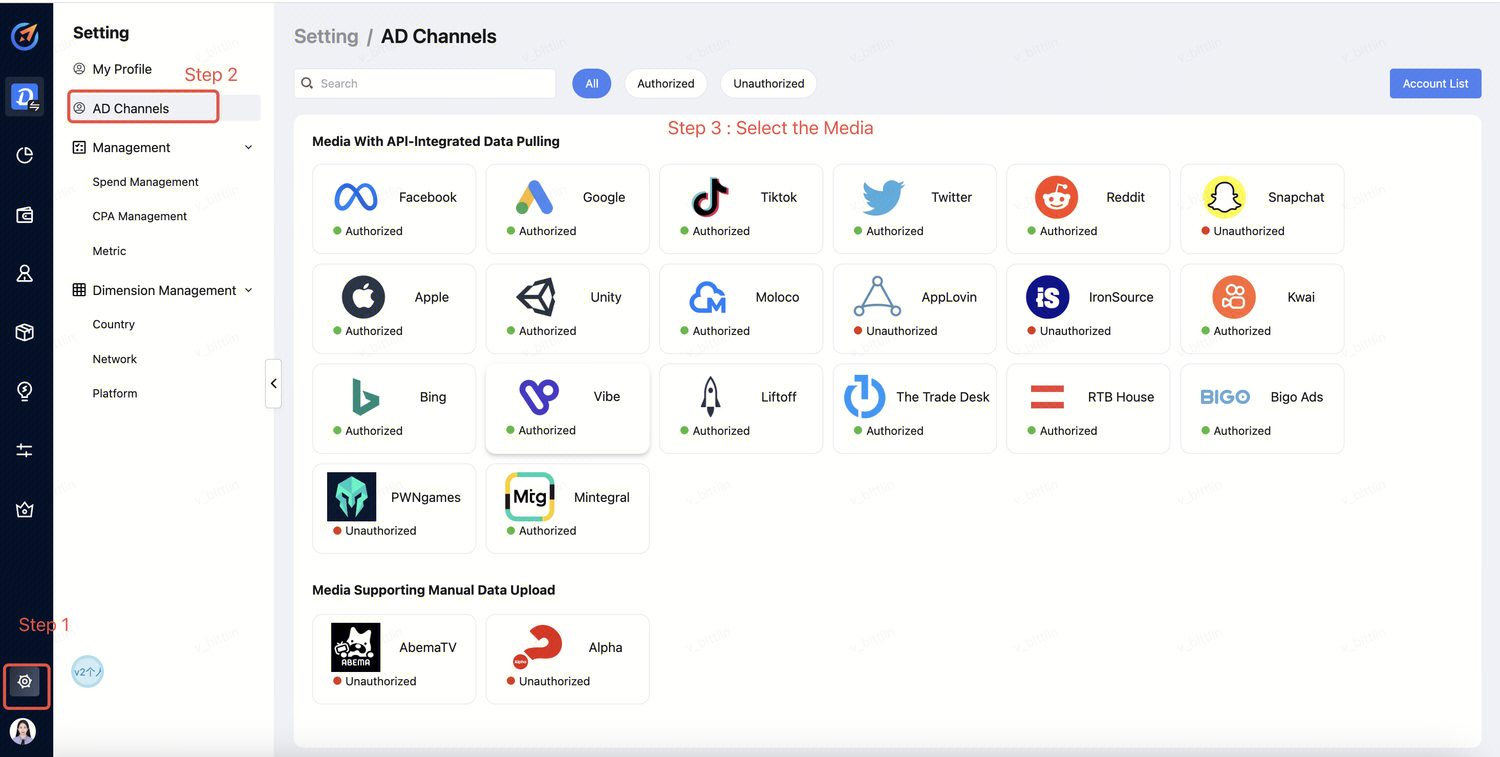
b. Select the channel and fill in the fields as the Instruction.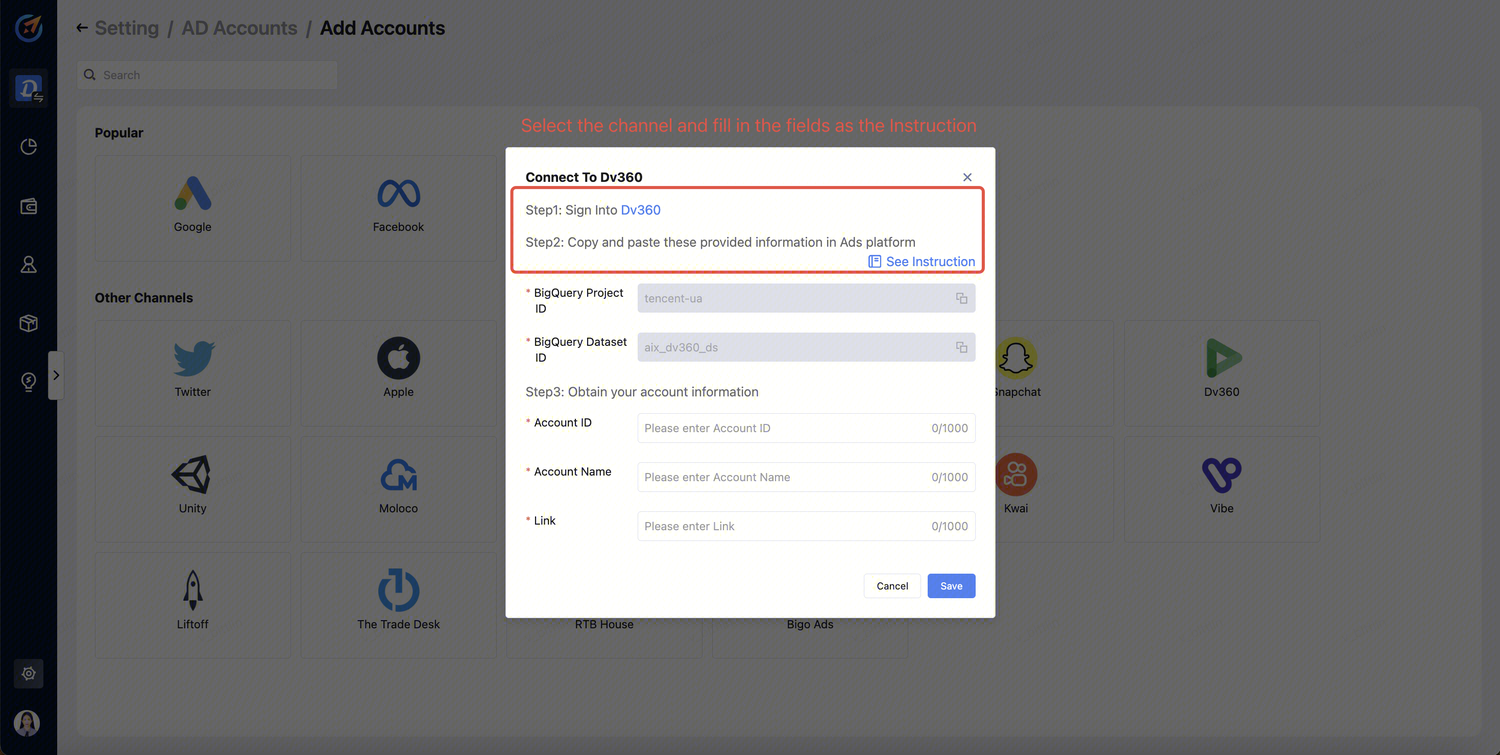
Step 2 - Obtain account information
a. Create/login to your DV360 account.
b. Click and choose a partner.
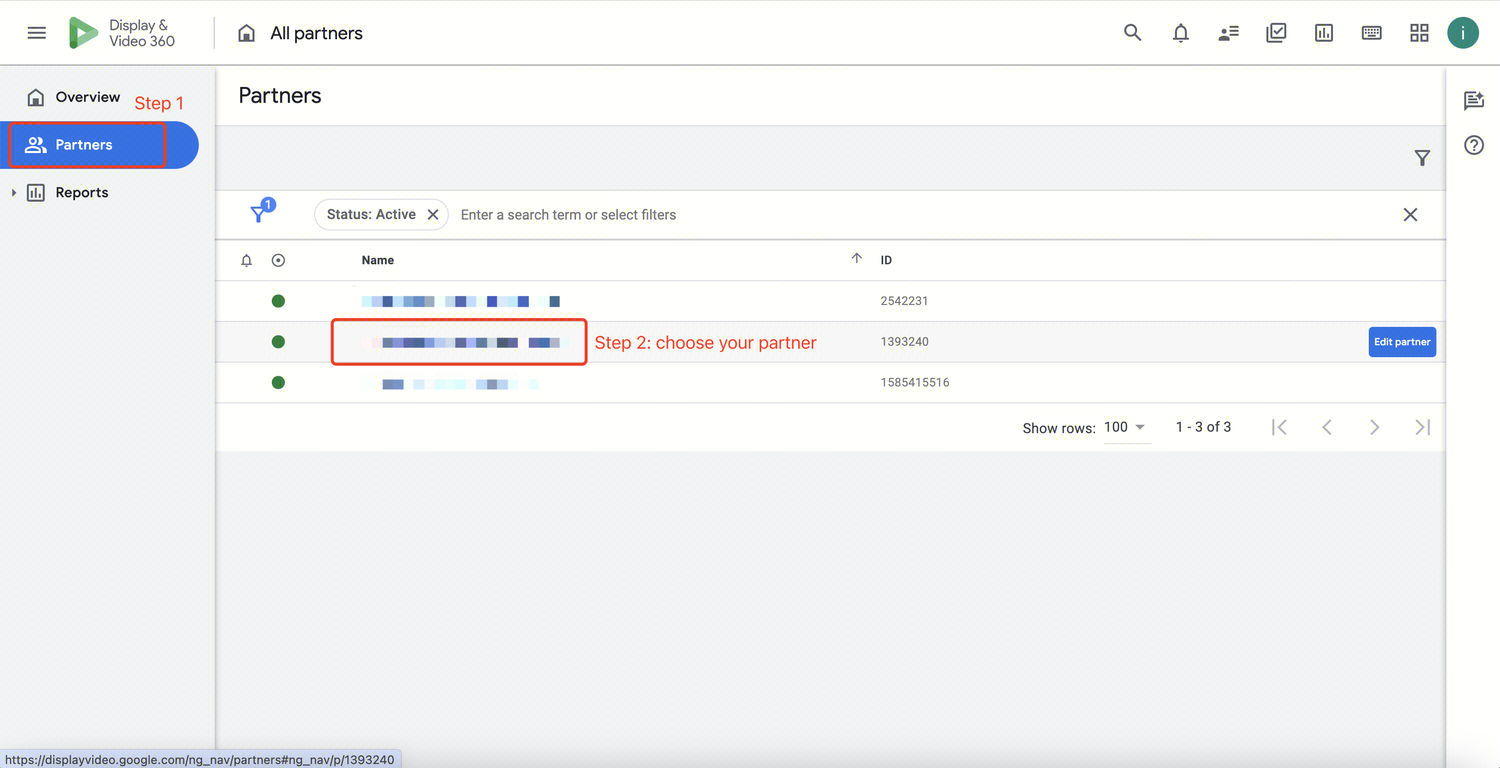
c. Choose an advertiser under the partner.
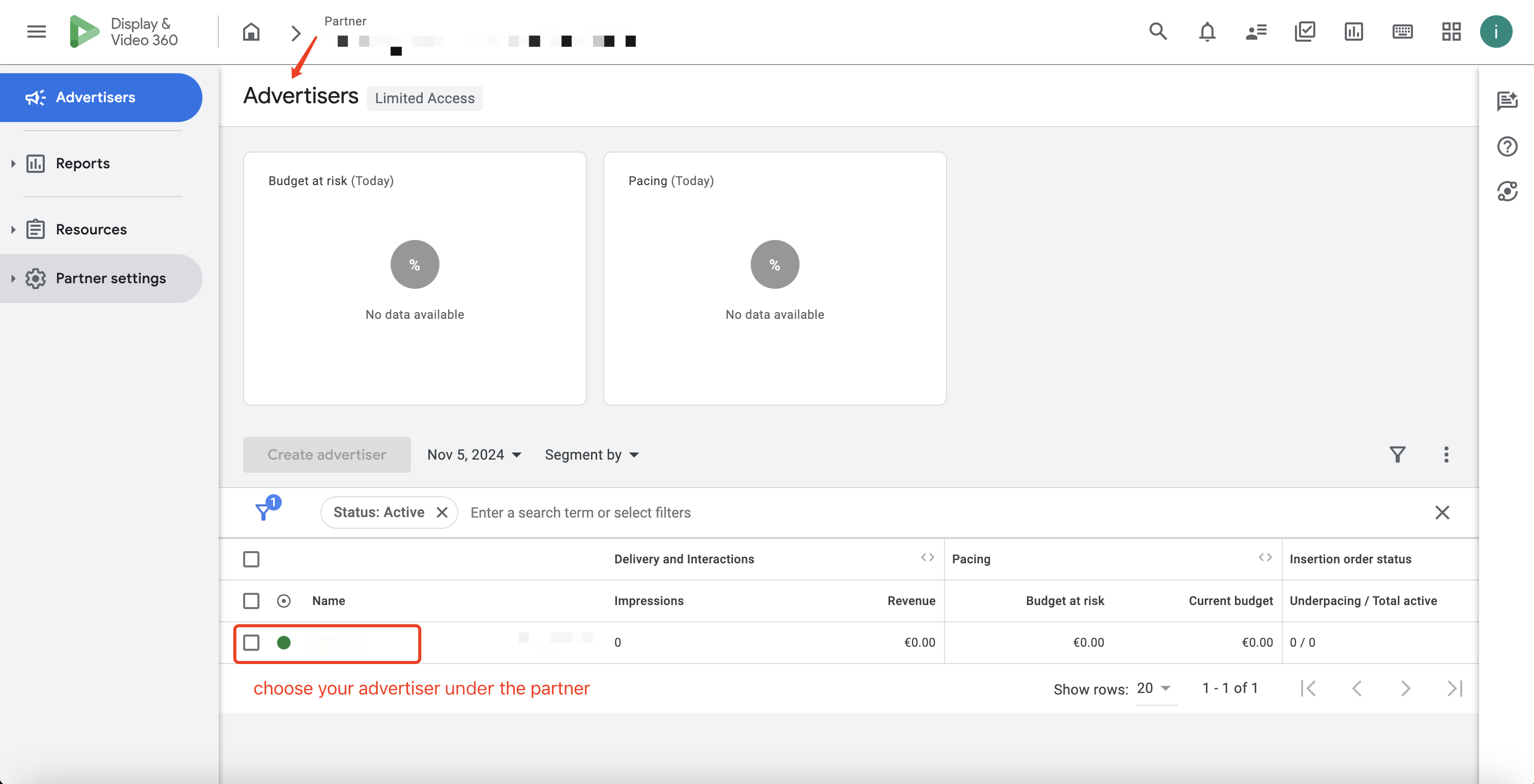
d. Copy Account Name and Account ID on the current page.
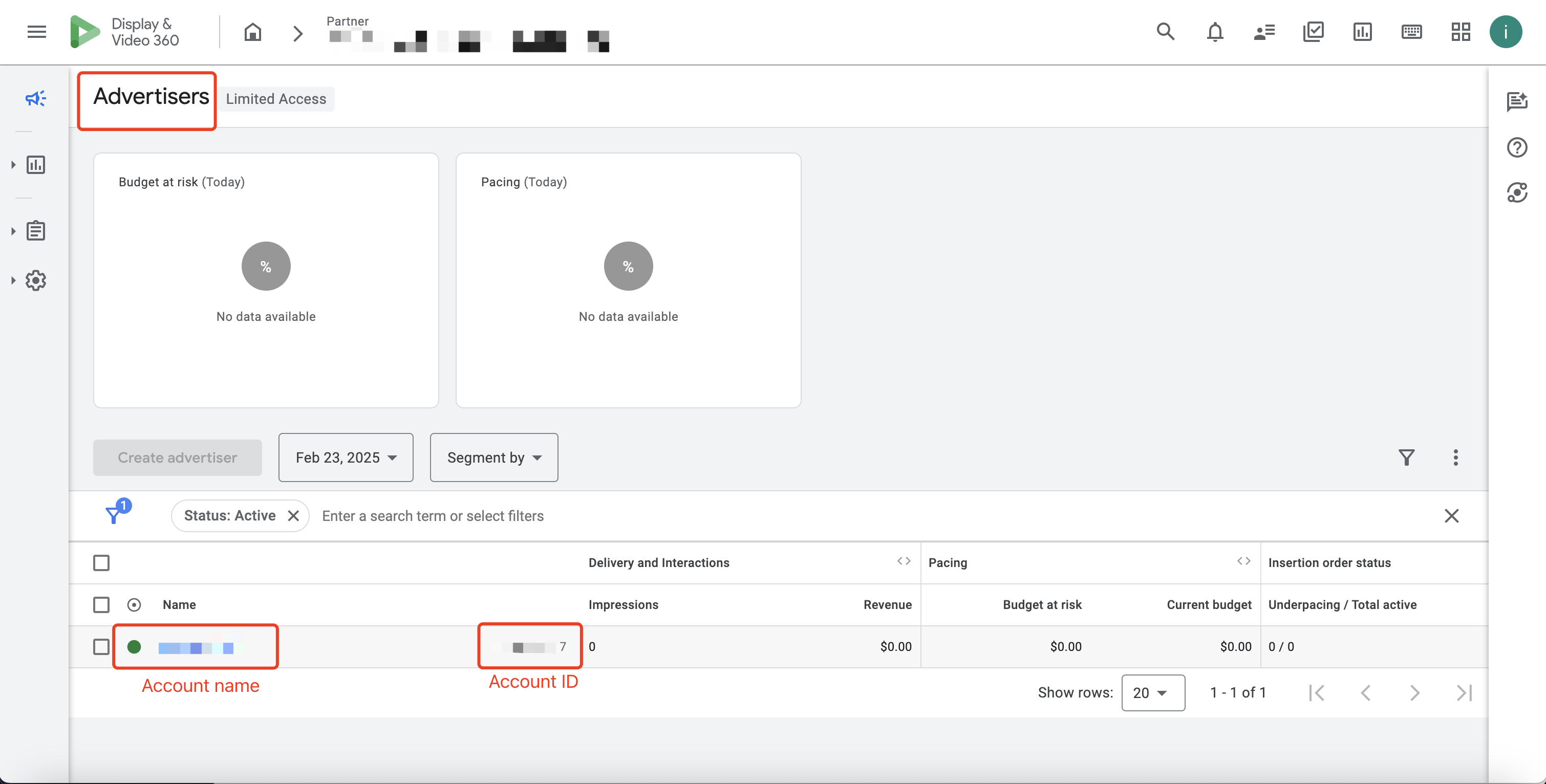
Step 3 - Link new account to the Advertiser
a. Click "Advertising settings"--> "Linked accounts"--> "Link new account". 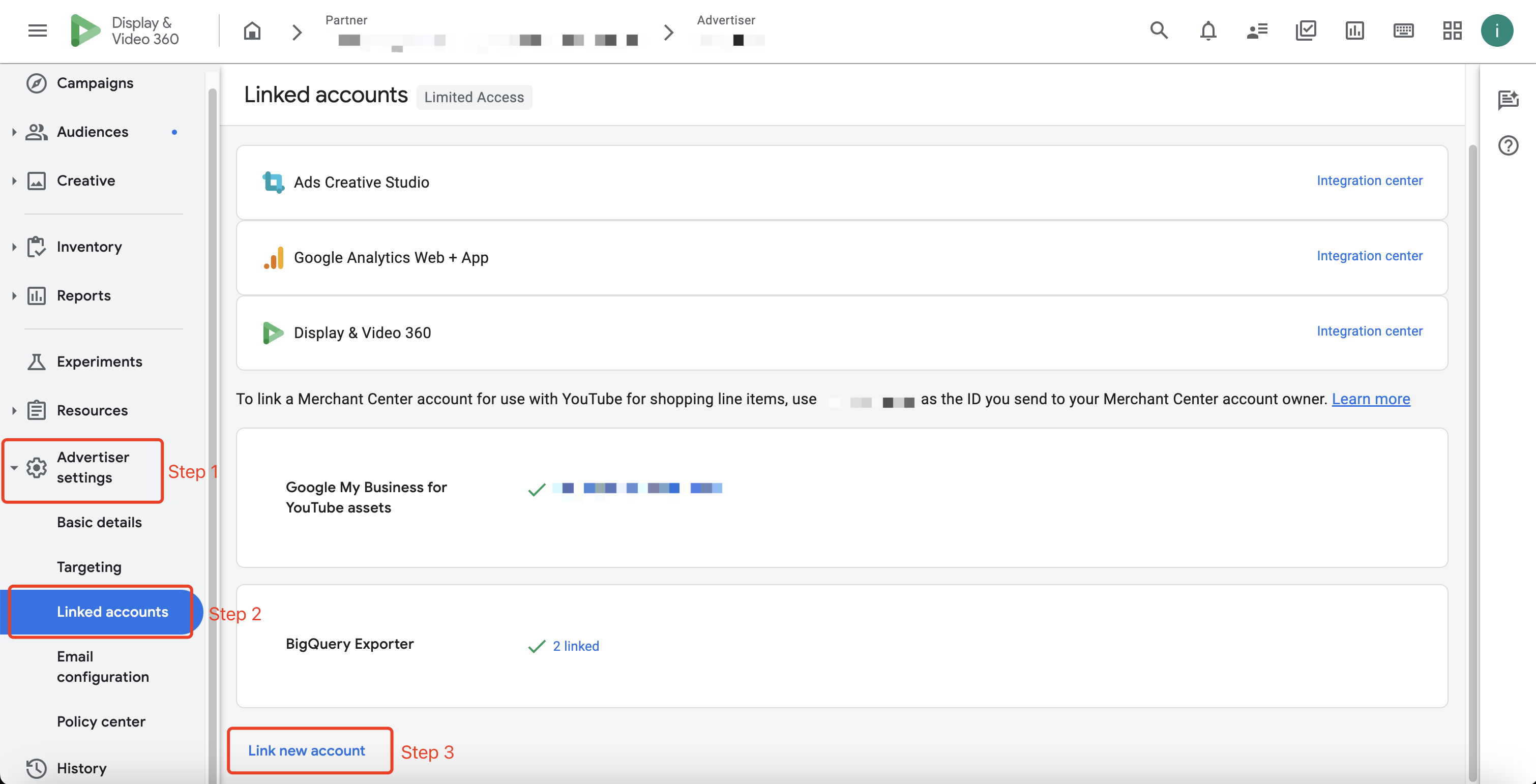
b. Choose "BigQuery Exporter" account type. 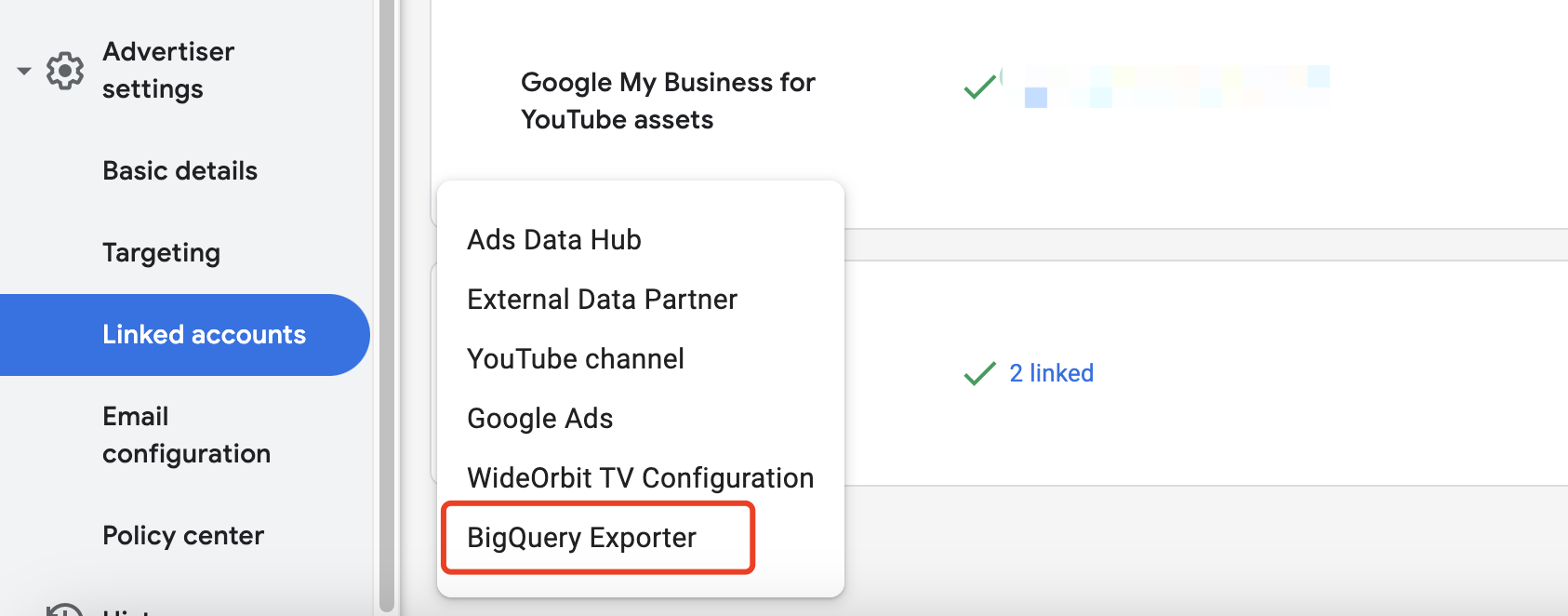
Step 4 - Configure BigQuery Exporter Account
a. Fill in the following information:
Link name:【customize your link name】
BigQuery Project ID:tencent-ua
BigQuery Dataset ID:aix_dv360_ds
b. Copy Link in the "Permission" module
c. Click on the "Link" button to complete authorization
Template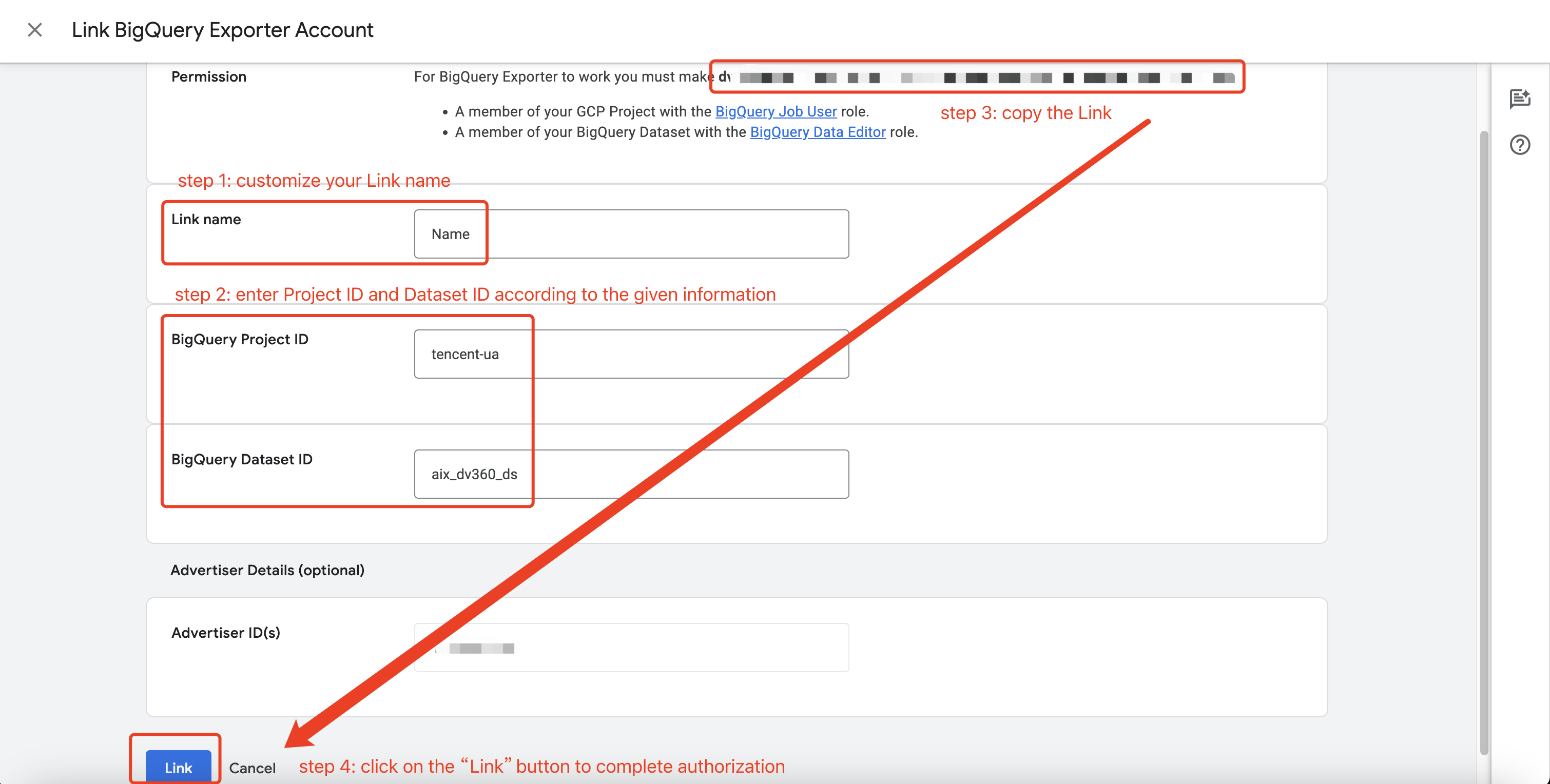
Step 5 - Account Info providing to AiX
After completing the information filling and saving in the DV360 platform, return to AiX, paste the Account ID, Account Name and Link here, then click on "Save" button to complete the authorization.
Please also provide your AD Accounts (need to be integrated) to AiX team. 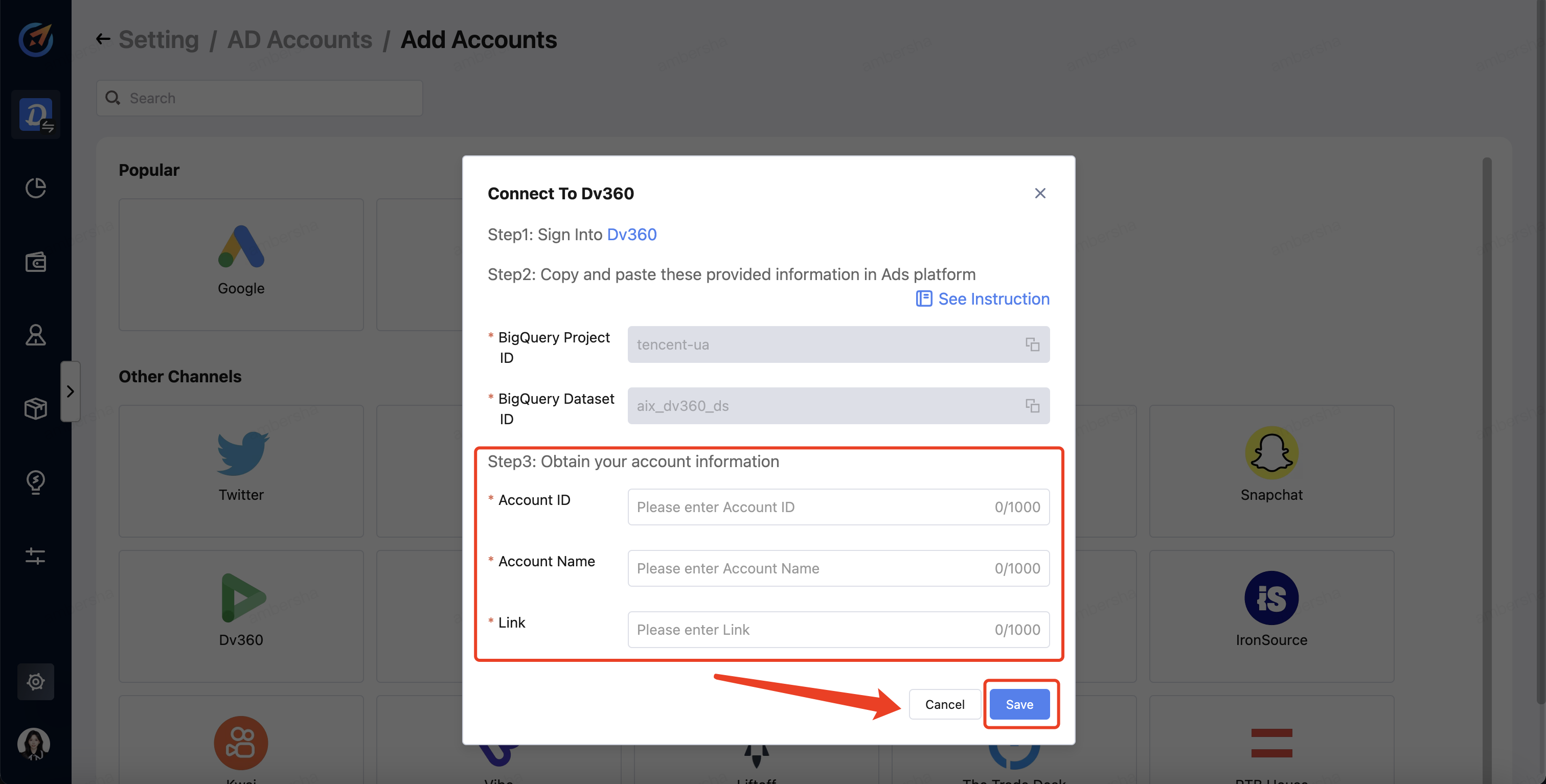
 AiX User Guides
AiX User Guides