Appearance
The Trade Desk/AiX Setup
Step 1 - Select an Authorization Channel
a. Select either access portal
Click "Setting" --> "AD Accounts" --> "Add Accounts" .
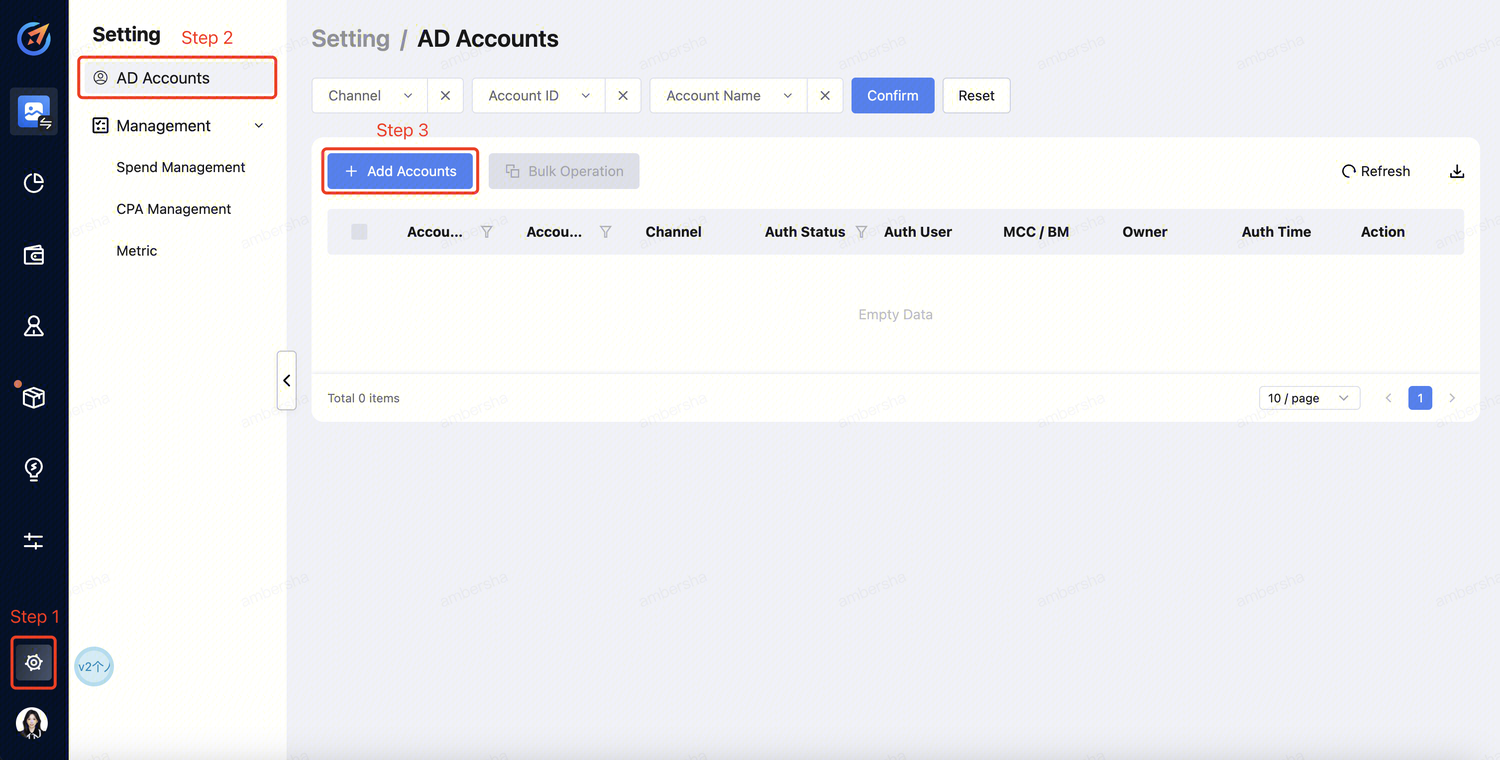
Click "Setting" -->"AD Channels" --> "Select the Media".
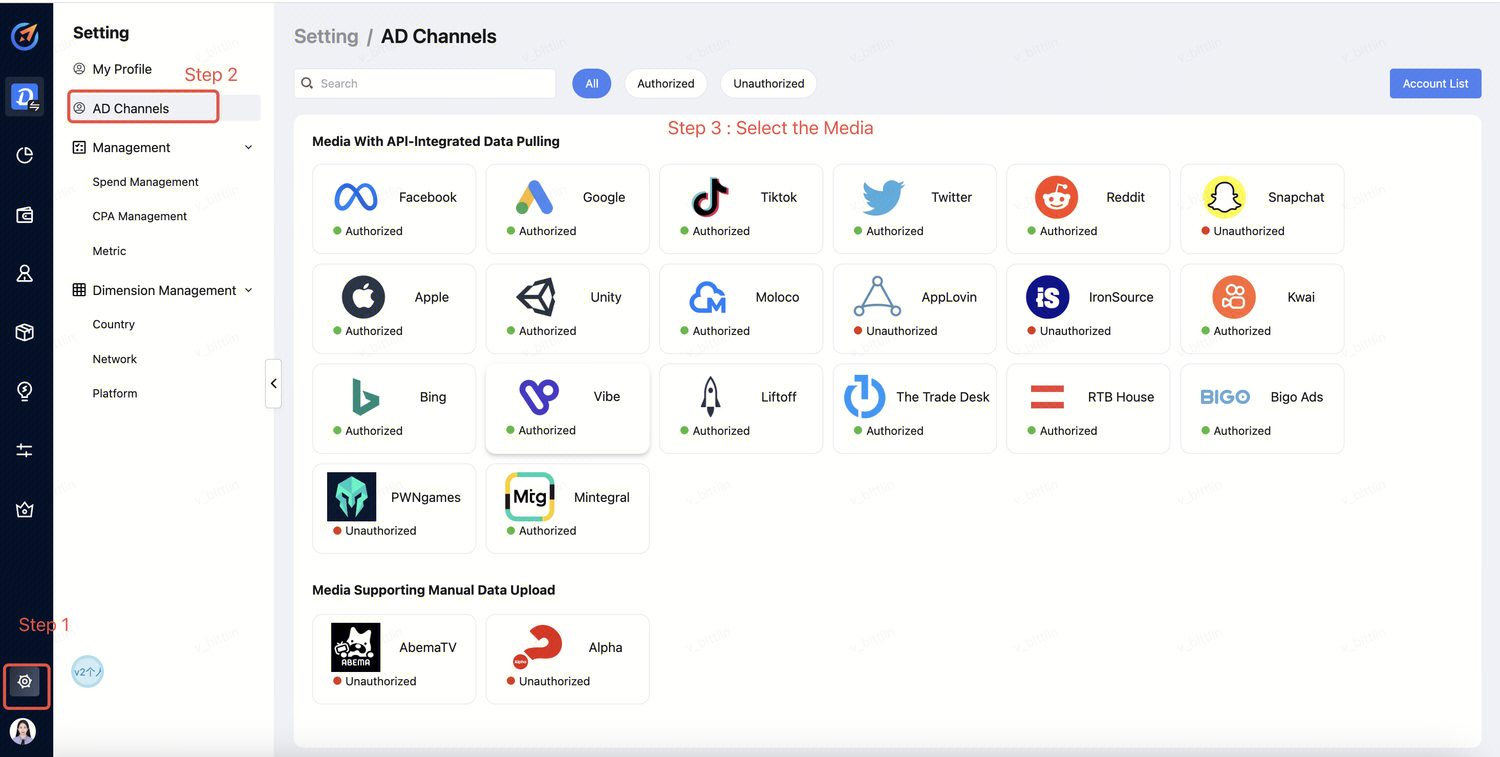
b. Select the channel and fill in the fields as the Instruction.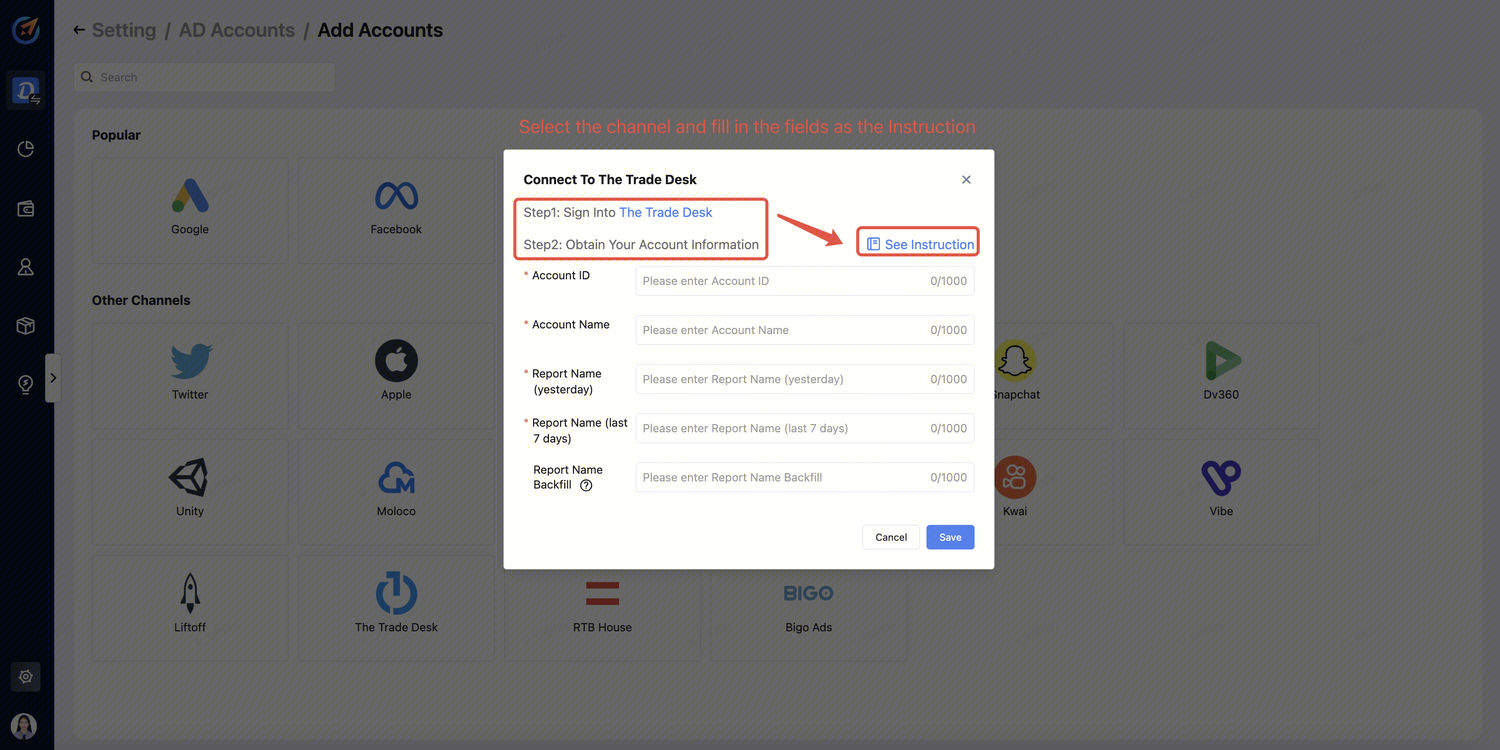
Step 2 - Adding new advertiser permissions to the mailbox
- Contact your Account Manager to request adding new advertiser permissions for
ieggaix@tencent.com.
Step 3 - Obtain account information
a. Create/login to your The Trade Desk account.
b. Click "Advertiser Preferences"-->Copy Account ID and Account name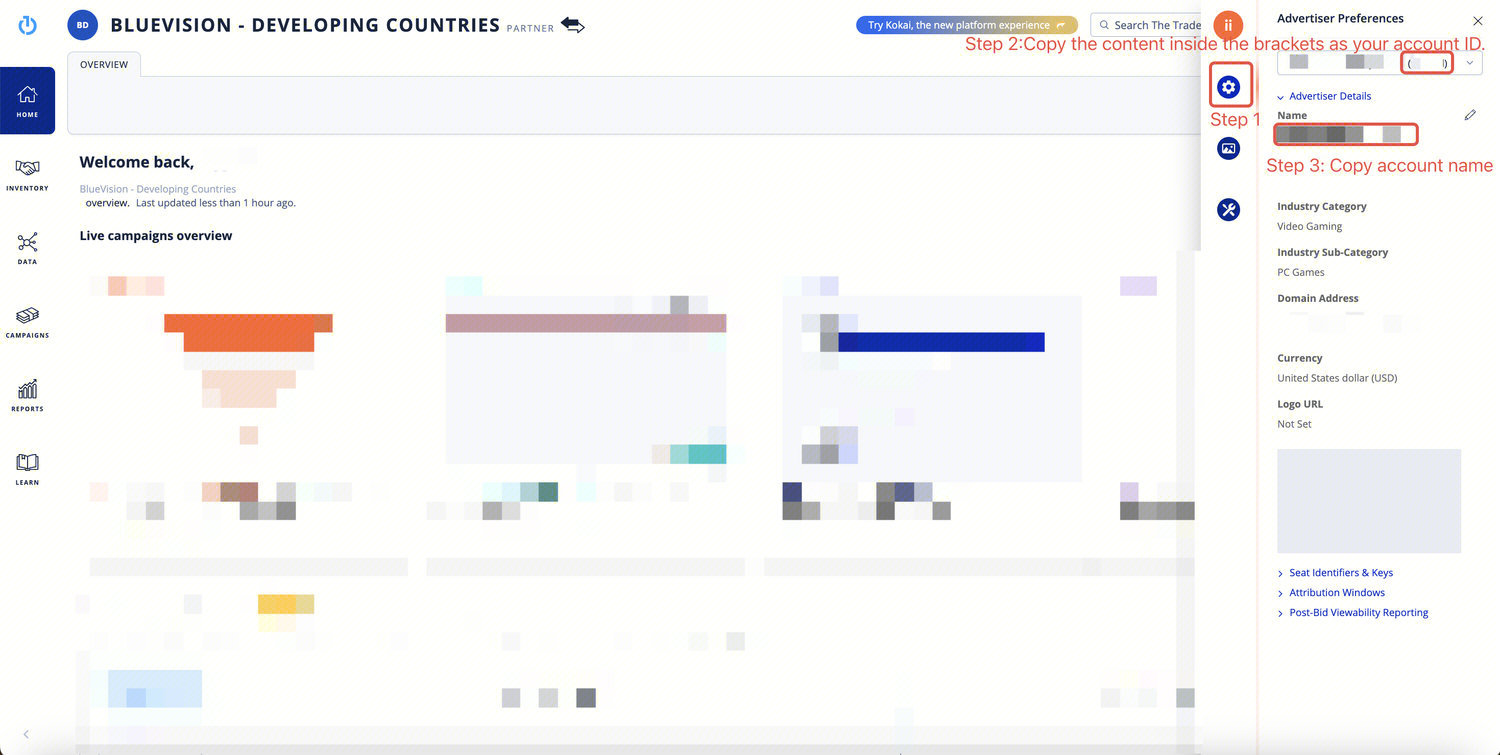
Step 4 - Create reports
a. Click "REPORTS"-->"+ TSV/CSV Report".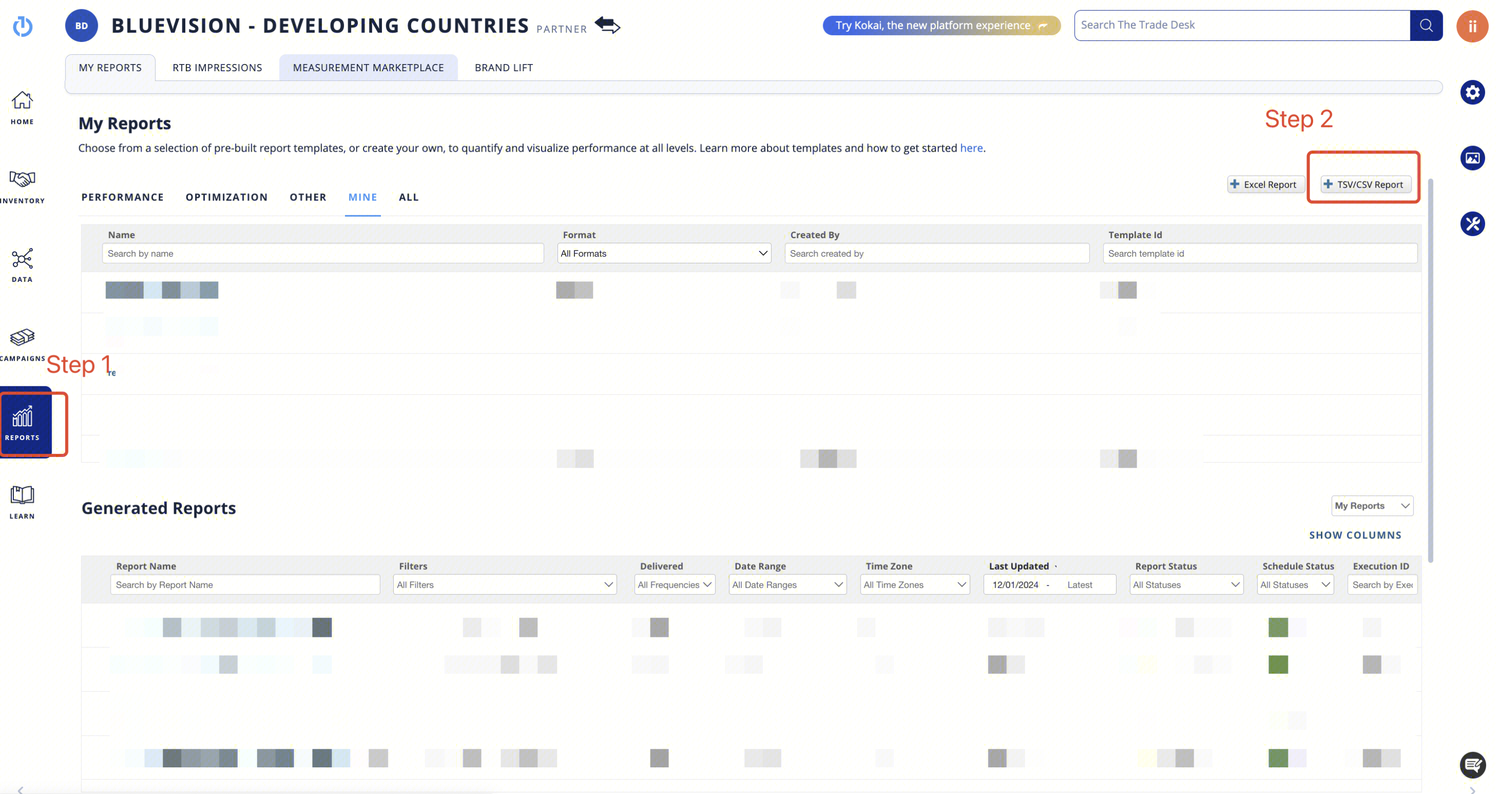
b. Create the report that refreshes yesterday's data.
Copy the renamed "Generated Schedule Name" and fill in the Report Name (yesterday)in AiX.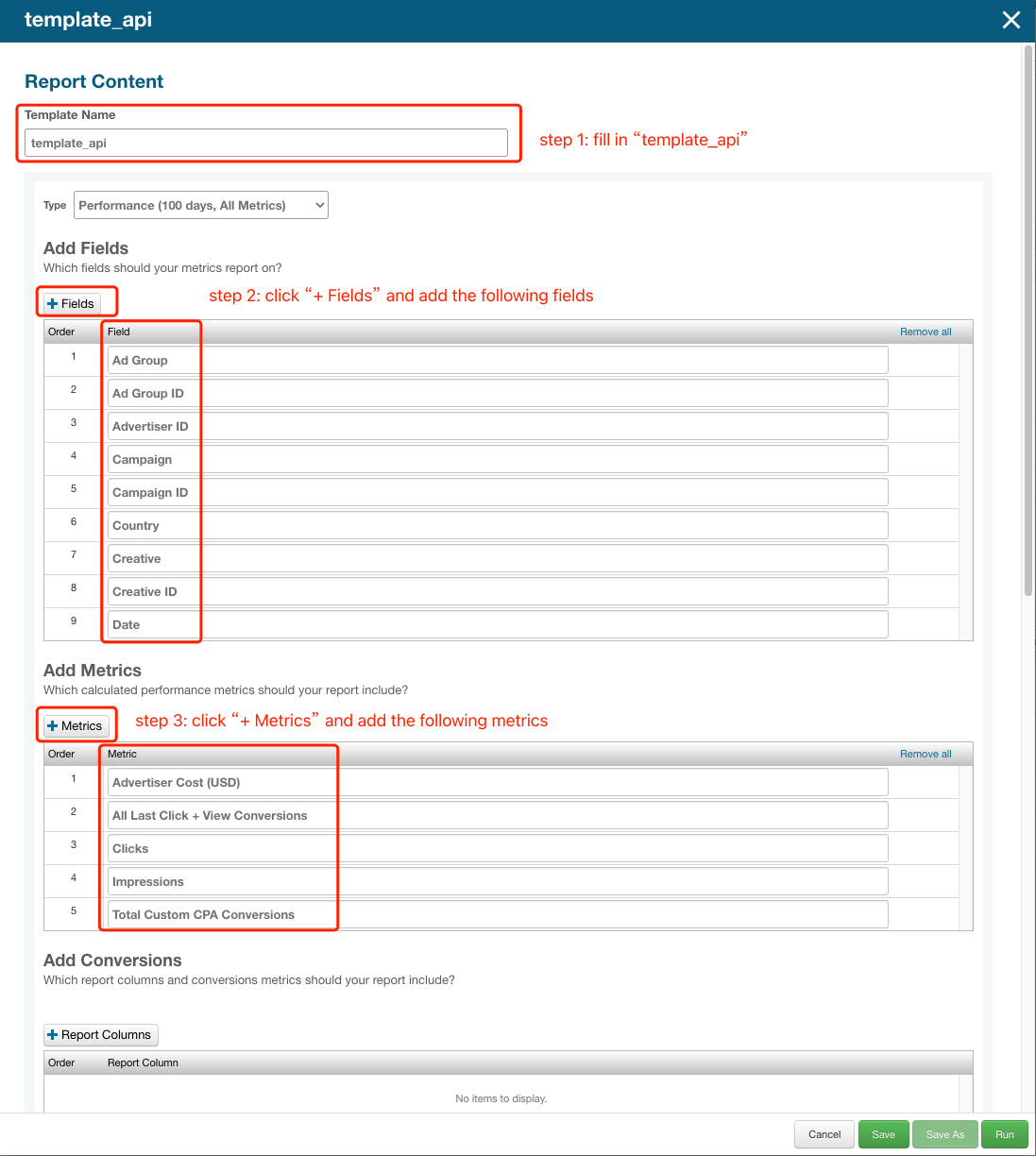
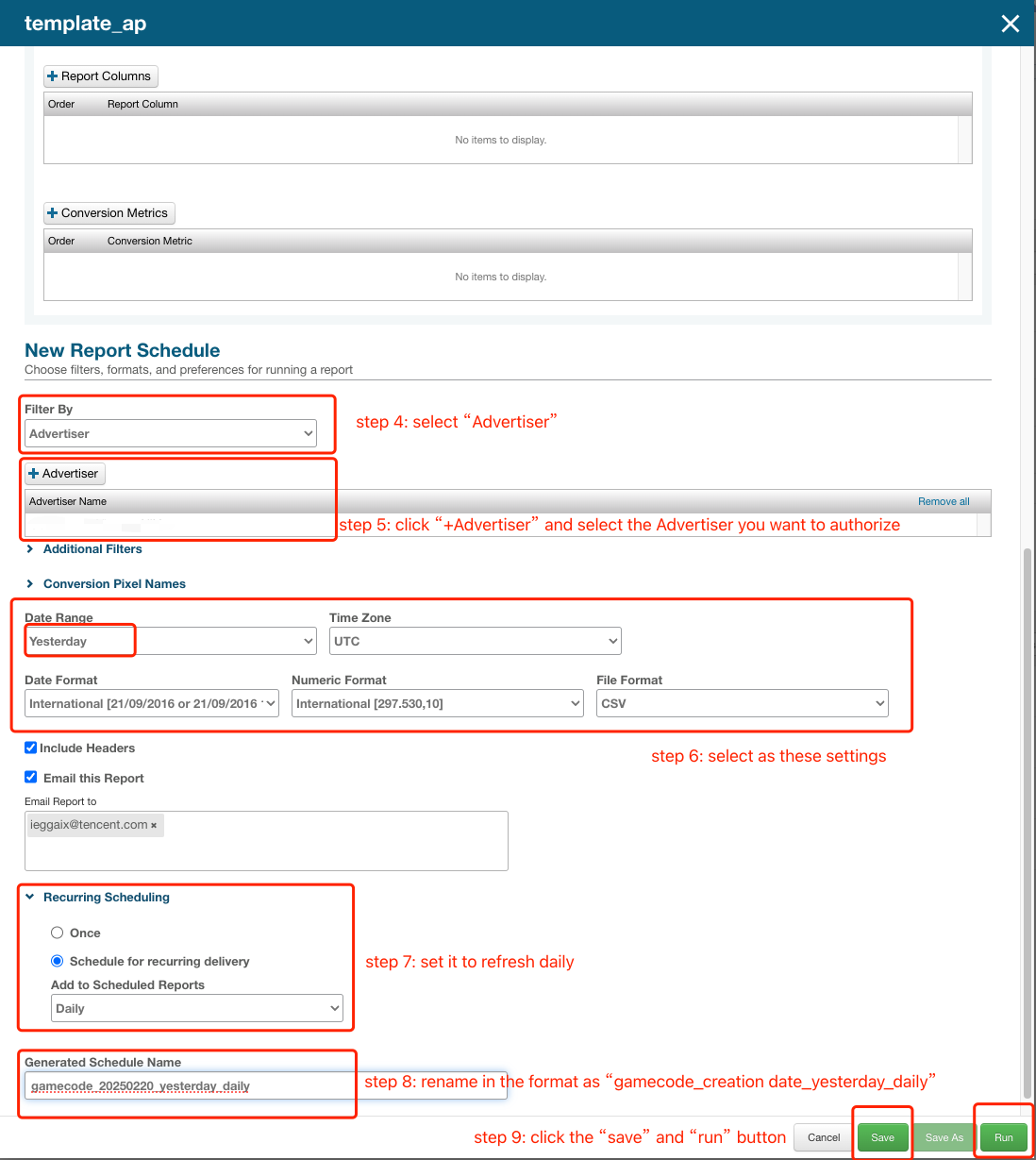
c. Create the report that refreshes the last 7 days of data.
Copy the renamed "Generated Schedule Name" and fill in the Report Name (last 7 days) in AiX.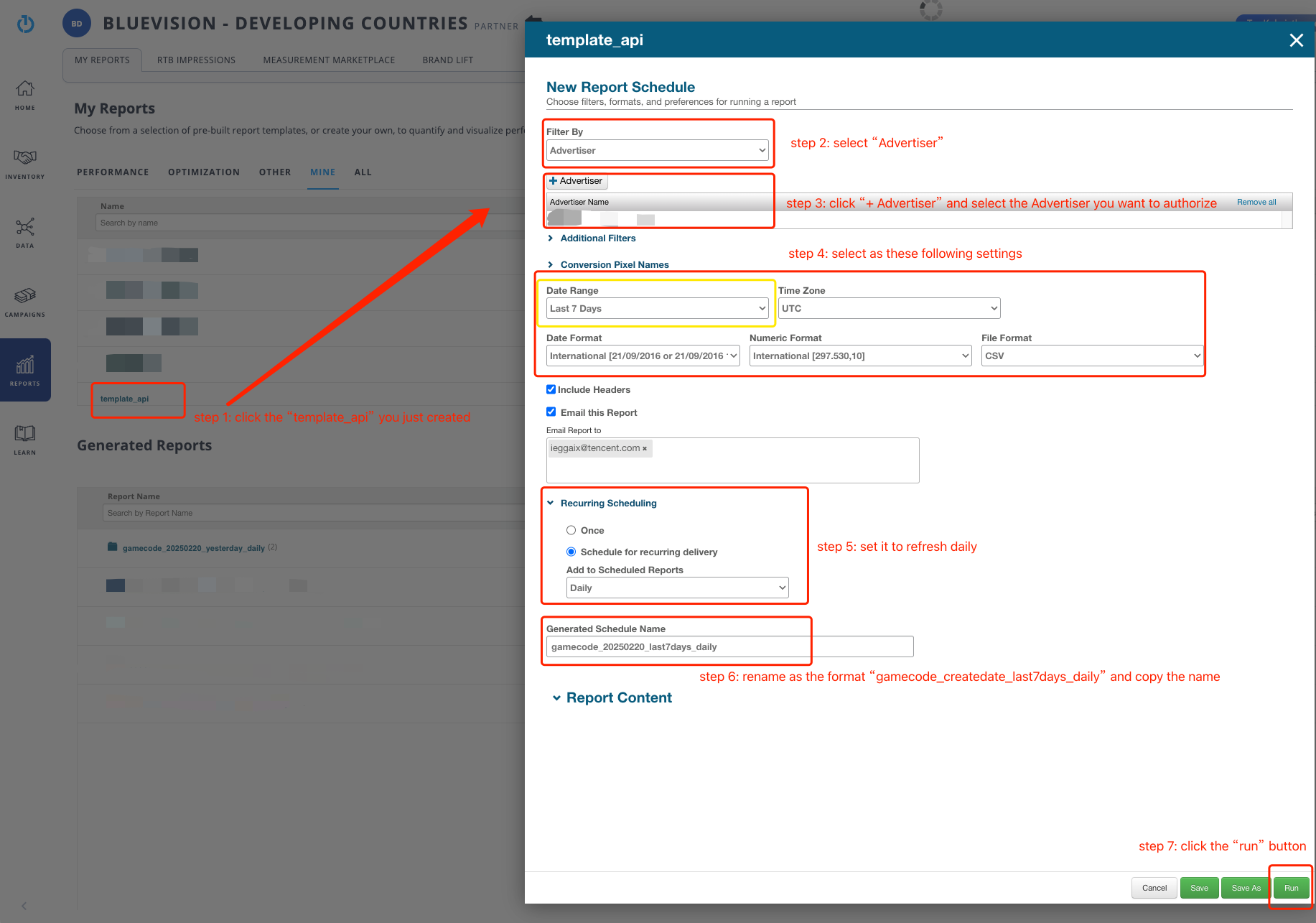
d. Only if you want to backfill data from 7 days ago, create this report and enter the report name into the Report Name Backfill field on the AiX platform.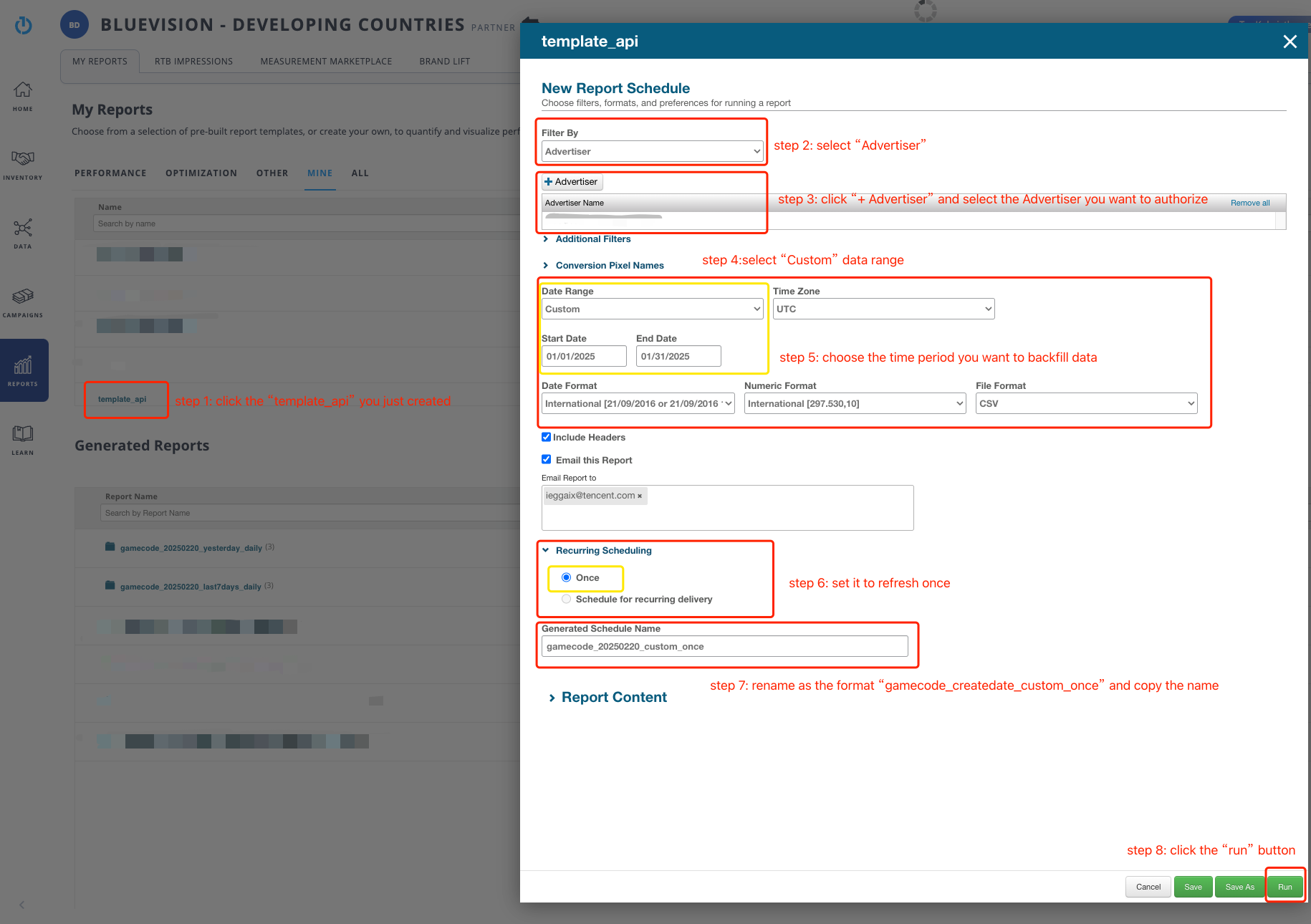
Step 5 - Account Info providing to AiX
Enter the Account ID,Account name,Report name(yesterday) and Report name(last 7 days) information obtained from the advertising platform into AiX and click on “Save” button to complete the authorization.
Please also provide your AD Accounts (need to be integrated) to AiX team. 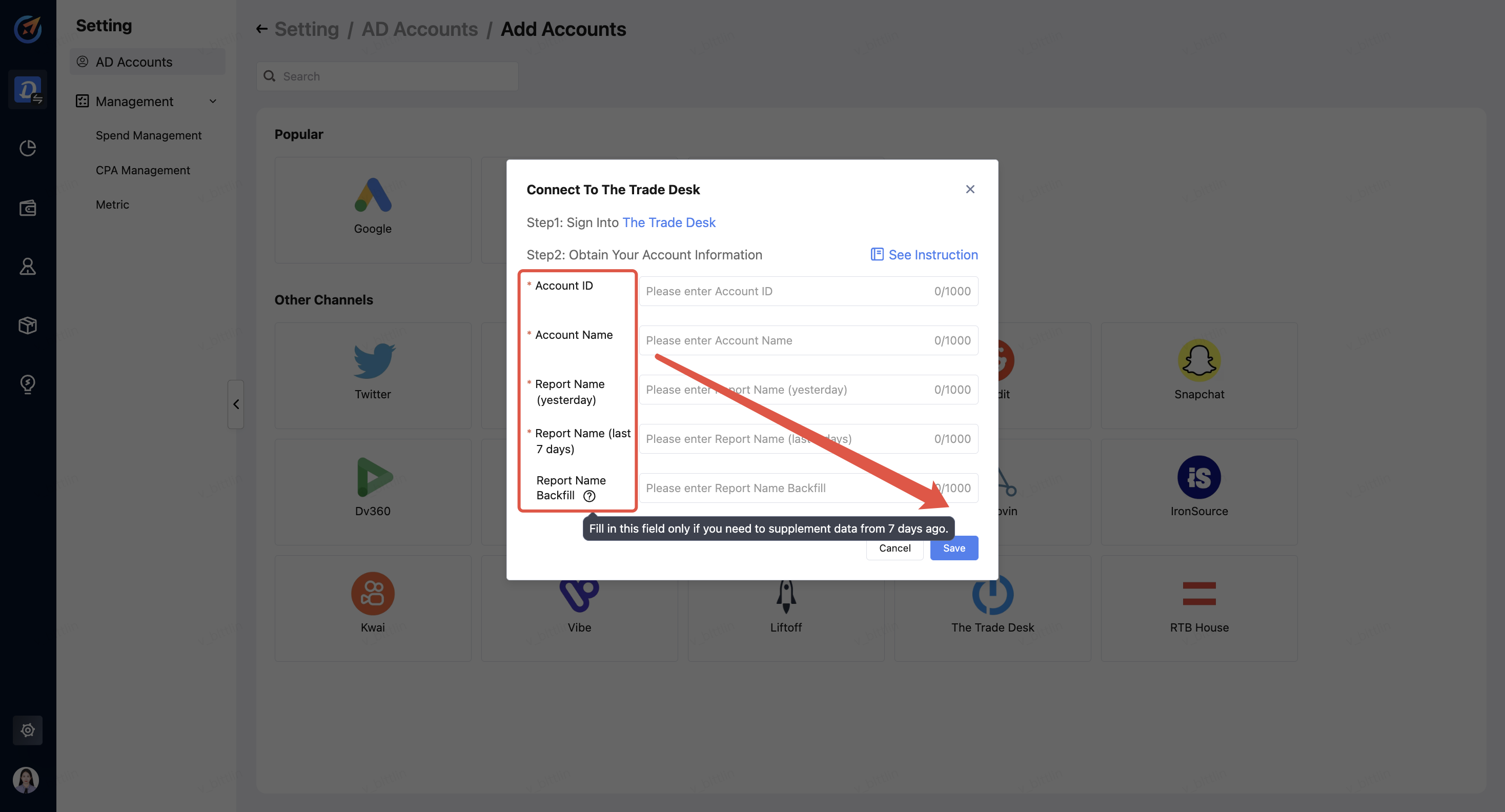
 AiX User Guides
AiX User Guides